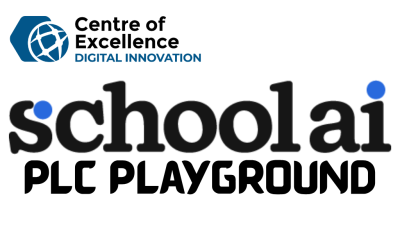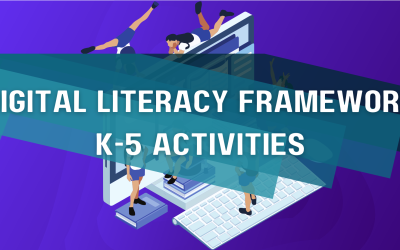Unlock cyber learning adventures for your students with the Cyber Range platform! Through our partnership with the Information and Communications Technology Council (ICTC), we’re excited to offer this transformative experience. Students explore real-world scenarios, practice defending against cyber-attacks, and gain practical skills. If you are interested in gaining access to any of the below courses on the Cyber Range for you and your students, email: coe@gnb.ca
What is a “Cyber Range”?
Imagine a playground where you can learn to protect against digital threats without any real-world consequences. That’s what a cyber range is! It’s like a safe virtual environment where you can practice defending against cyber attacks, just like firefighters train in mock buildings. In this digital playground, you’ll learn how to safeguard computer networks, detect sneaky hackers, and keep our online world secure. So, whether you’re a curious student or a tech enthusiast, the cyber range is where you can explore and build your cyber superpowers!
Courses Available:
Click to download as a PDF: ICTC Cyber Range – Module Descriptions
Basic Encoding – Decoding: Encoding is the general technique of replacing characters and symbols with standardized values; this enables different technologies to understand the same meaning, even though they don’t necessarily speak the same language. Although encoded data is not readable, encoding does not secure the data (that is encryption). Unfortunately, malicious actors regularly use encoding to minimize the recognition of malware by cyber security tools such as anti-virus scans. Students will learn to identify basic encoding patterns, as well as encode and decode text and files which are important cyber security skills.
Linux Command Line: In this course students will learn about the Linux Operating System command line with the goal of getting comfortable with using it and experiencing its superpowers.
Windows Command Line: In this course students will learn about the Windows Operating System command line (command prompt) with the goal of getting comfortable with using it and experiencing its superpowers.
Linux File Management: Students will learn about and practice file management techniques to organize and manage files such as copying, moving, deleting, and searching for files using a Linux Operating System.
Windows File Management: Students will learn about and practice file management techniques to organize and manage files such as copying, moving, deleting, and searching for files using a Windows Operating System.
Hashes: A hash is like a fingerprint of data: it uniquely identifies a set of data. Any change in the data results in a different hash value (fingerprint). For example, a difference between the original hash value and a freshly recalculated one, immediately indicates that a file had been tampered with. Hashes are an important component of a security strategy, though they are not encodings nor encryption. In this course, students will learn to create hashes and identify common security scenarios where they are used.
Introduction to Operating Systems: Students learn about the role of an Operating Systems (OS) in a computer. They will get some background information and hands-on experience with two families of OS: Windows and Linux.
Malware Awareness: This course raises awareness about malware manifestations students might encounter and security measures they should strive to adopt.
Networking Concepts: In this course students will learn how computers communicate on a network by introducing concepts like IP and MAC address, ARP, ping and hostname and by doing hands-on tasks to gain experience.
Steganography: Steganography is the technique of hiding secret data within a file or image. This technique predates the modern era and continues to be used today by individuals and organizations who wish to exchange sensitive information without drawing attention to it. Unfortunately, it is also used by malicious actors to hide malware; therefore, steganalysis is an important skill for cyber security analysts. Students will learn about and apply steganalysis to five types of files and steganography to two file types.
Suspicious files and Hidden Folders: After this course, the student should be able to search for and identify suspicious files, including files within hidden folders. They should also be able to distinguish between regular hidden files and malicious hidden files.
Windows Hardening: In this course, students will learn how to better protect a Windows computer system against basic threats and vulnerabilities by identifying security risks and applying standard hardening techniques to mitigate (reduce) those risks. The course is set up as a hands-on learning experience focused on students who are first introduced to cyber security.
Basic Firewalls: Although a basic tool, firewalls can be very effective at defending your computers from attackers when setup correctly. Firewalls are basic network security tools, used to filter incoming and outgoing packets based on pre-set rules. In other words, a rule decides if a packet is blocked or allowed to reach your computer. Firewalls can have default actions for packets that do not match a rule, and the rules can also specify their own unique actions. Students will learn how to create rules, and how to determine the parameters of firewall rules.
Basic Network Analysis: Every day people access the Internet without being aware of the information coming in and out of their phones and computers to enable this access. Also hidden from view are the numerous devices linking every computer to everyone else’s, in other words, a network of links and data joining everything. The goal of this course is to initiate students to network data at the core of network analysis. It introduces some fundamental concepts, and how to view, create and analyze network data with the tool Wireshark.