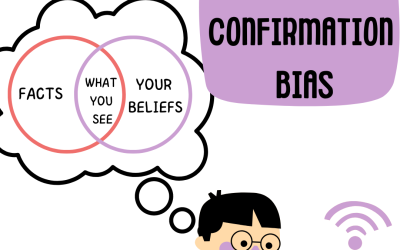Overview
In this activity, learners will explore AI capabilities and how to use its tools as a resource within the classroom. Learners are provided an opportunity to utilize an AI tool to generate a short story, and then create illustrations to accompany the story.
NB Curricular Connections
Visual Arts
- Strand: Create – Big Idea: Application and Product
- Strand: Communicate – Big Idea: Reflect and Respond
English Language Arts
- Strand: Reading– Big Idea: Reading Comprehension
- Strand: Interactions – Big Idea: Reception
What You’ll Need
- Video – Ruff Ruffman, Humble Media Genuis | PBS Kids
- iPad or Computers with internet
- AI Chatbot account set-up (Copilot/Chat GPT)
- Pencils (1 per student)
- Drawing materials
- Paper
Instructions
- Discussion: Introduce the idea of Artificial Intelligence (AI) and explain its capabilities. AI helps us with different things using computers that usually need human intelligence, like understanding what we say, recognizing things or making decisions. AI collects information from text, camera, or a microphone. It then processes the information and gives its best response which may include answering questions, suggestions, or create a story or picture.
- Video: Show Video – Ruff Ruffman, Humble Media Genuis | PBS Kids (18 minutes)
- Using AI: Using the AI Chatbot of your choice (Copilot, ChatGPT) demonstrate to students how AI can answer questions. This requires creating an account (recommended prior to starting this lesson). Ask students to provide questions or a prompt to show how the computer responds. You can compare responses with both vague and specific examples.
- Example 1: “Finish this story: Once upon a time, there was a curious cat named whiskers for grade 1 class.”
- Example 2: “Create a poem about whiskers the cat who loved exploring the forest for a kindergarten class.”
- Example 3: “What is the difference between a cat and a dog?”
- Using AI: After AI answers the provided questions allow students to share their thoughts and questions regarding AI generated responses. Also, you can add follow up questions to the responses for further investigation.
- AI Author, Student Illustrator: As a class decide upon a plot for a story including “who, what, when, where, and why”. For Example:
-
-
- Who: A dog named Eddy
- What: Went for an adventure
- When: In the afternoon
- Where: At the Park
- Why: To find a new friend
-
Input the information into the AI generator including “create a short story for grade ___ about…”. For example: Create a short story for a grade 1 class about a dog named Eddy who went on an afternoon adventure to find a new friend at the park. Read the AI generated story as a class.
Ask AI any further questions necessary for clarifications or curiosities. Then provide students with paper and drawing materials necessary for creating illustrations. Give students 10-15 minutes of time to create an individual storybook with personalized illustrations for a common story. Provide an opportunity for students to share their creations and discuss where they added creativity and individualization within. Discuss the difference between the author and the illustrator of a story.