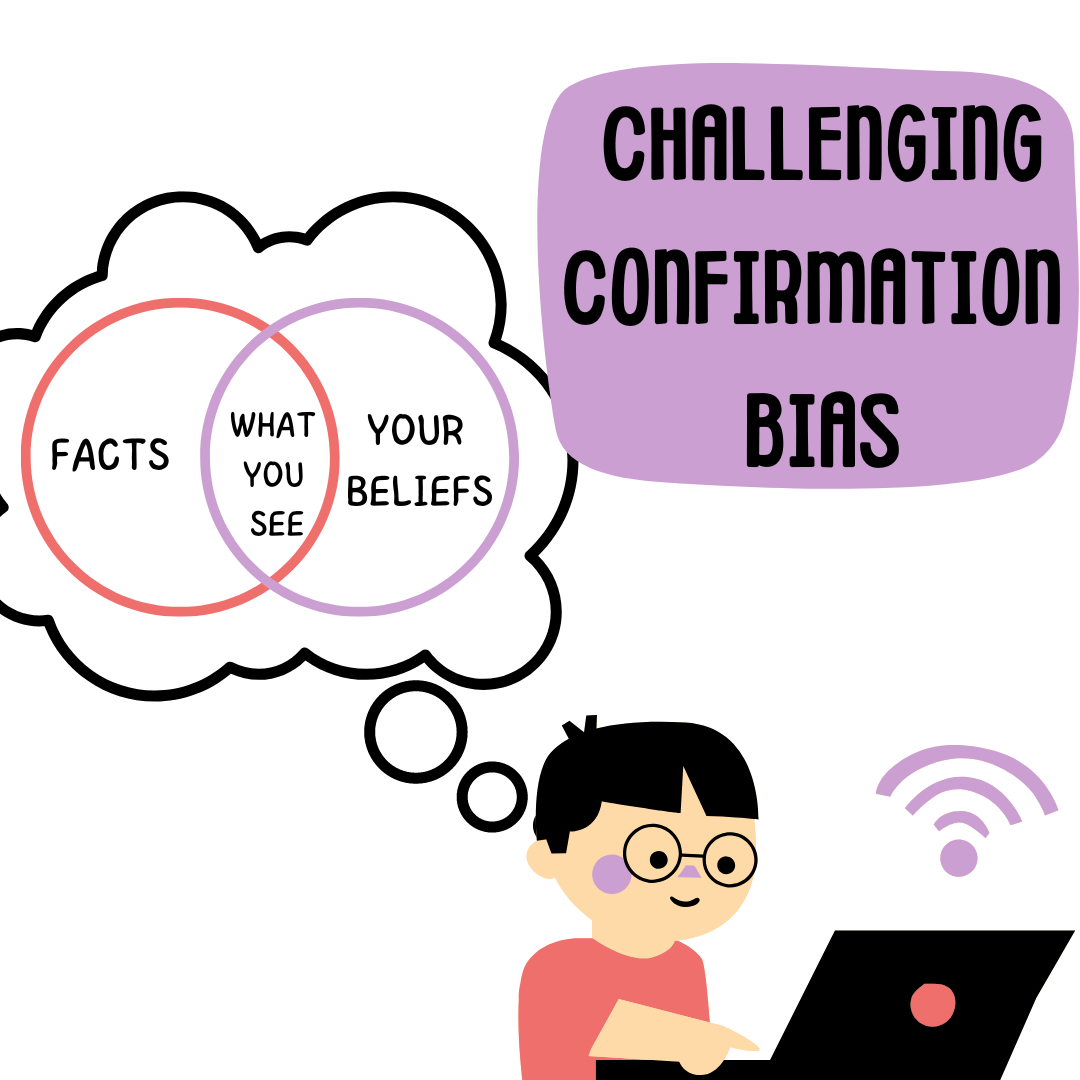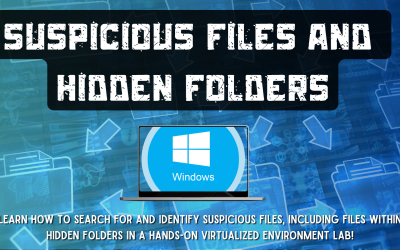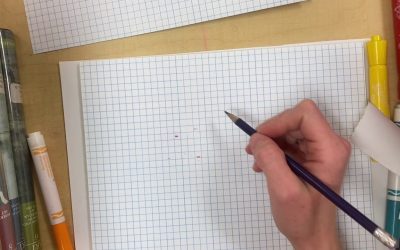Overview
Our brains are great at using past experiences to make quick decisions on the fly, but these shortcuts can also lead to bias. “Confirmation bias” is our brain’s tendency to seek out information that confirms things we already think we know. Help your students learn to recognize this when they encounter news online, as a way to examine competing opinions and ideas and to avoid drawing questionable conclusions.
Confirmation bias refers to the tendency for people to seek out and process information in a way that reinforces their preexisting beliefs and ideas. It is particularly problematic and evident on the internet and social media for a few key reasons:
- With so much information available online, people can easily find some source, claim, or piece of content that validates and confirms their own perspectives, even if those perspectives may not be factually accurate or representative of the full picture on a topic.
- Social media algorithms surface posts, recommended groups, messaging, and advertising that aligns with users’ existing interests and viewpoints. This creates echo chambers and filter bubbles that continually confirm biased mindsets.
- Comment sections, forums, groups, and social networks encourage tribal mentalities of “in groups” and “out groups”, making it is easy for people to dismiss, ignore, or attack those with counter perspectives.
- Cognitive biases like the illusory truth effect come into play, where information repeated online starts being perceived as more credible and truthful, even if it isn’t fact-checked.
- Manipulation by malicious groups exploits confirmation bias by using social engineering tactics, bots, fake content, etc. to feed and reinforce dangerous, polarizing worldviews that aren’t grounded in facts.
So in summary, the customized, tribal nature of social media combined with the overload of unvetted content makes confirmation bias easy to fall into for all users, exacerbating polarization, narrow mindsets, and vulnerability to misinformation campaigns. It takes vigilance, critical thinking, and seeking fact-checked sources to overcome.
NB Curricular Connections
Technology (9)
- Strand: Information Technology Skills – Big Idea: Digital Citizenship
- Strand: Design Thinking Skills – Big Idea: Critical Inquiry & Meaning-Making
Personal Wellness (9-12)
- Strand: Wellness – Big Idea: Digital Health & Wellness
What you’ll need
- Lesson Slides and Quiz – Download them from Common Sense Education
- Biased Brains Student and Teacher Handouts.
- Take home resources: Family Activity, Family Tips and Family Engagement Resources – Download them from Common Sense Education.
Instructions
- Ask: Only one of these news articles is true. Which one do you think it is? (Slide 4)
- “Japan finally abandons microwave ovens by 2020”
- “New iPhone will come with a holographic keyboard and projector”
- “Australia to introduce 33 different genders on passports”
- Invite students to share out their guesses. Most will likely guess #2, which sounds the most realistic. Explain that all three of the headlines are actually false, but #2 sounds the most true because it fits best with something we already know, that iPhones often include the latest technology. This is called confirmation bias, which is a tendency to interpret information in a way that affirms what we already believe. (Slide 5)
- Say: We’re going to watch a short video that explains this more. The video will talk about confirmation bias as well as something called cognitive bias, which is a limitation in our thinking caused by perceiving information through our personal experiences and preferences. (Slide 6)
- Show the KQED Above the Noise video “What Would It Take To Change Your Mind About Something You Really Believed?” (5:20). Ask students to consider the discussion question as they watch: Why does confirmation bias make us more likely to be fooled by “fake news”? (Slide 7)
- Invite students to share out their responses to the discussion question.
- Ask: What solutions for confirmation bias did the video present? (Slide 8)
- Divide students into groups. Distribute the Biased Brains Student Handout. Have students read the directions for Part 1. (Slide 9)
- Allow students 10 minutes to complete Part 1 by reviewing the resources, taking notes, and discussing with their group.
- Invite students to share out some of the key points of the resources, and clarify any questions about the resources they viewed. (Slide 10) Use the Teacher Version to help guide discussion. Capture and project specific strategies that students share. (Slide 11)
- Point students to Part 2 of the Biased Brains Student Handout and read the directions aloud. (Slide 12)
- Allow students 10 minutes to work independently or collaboratively to complete Part 2. See the Teacher Version for ideas.
- Have each group share out their mnemonic device and ask the class to show a thumbs up for strategies they can commit to using.
- Have students complete the Lesson Quiz. Send home the Family Activity and Family Tips.
Attachment
Reflection Activity
*coming soon