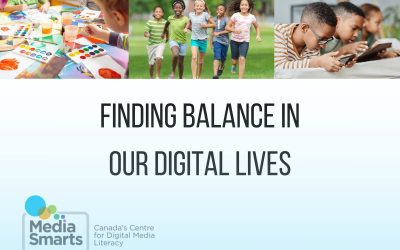Overview
Computers are everywhere! It is because the term “computers” refers to more than just a personal computer or laptop. Your smartphone is a mini-computer. A server is a super-computer. Cars, smart TVs, your game console – they all have a computer. Having a basic understanding for these devices and how they work is critical for success in today’s digital world. This course is a great starting point for any IT career. Computer Hardware Basics explores the fundamentals of computers and mobile devices, the components that comprise them, how they work, and basic troubleshooting tools and techniques.
Career Education Connections
- Computer Technician: In this role, students can utilize their knowledge of computer hardware to diagnose and repair various types of computer and mobile devices. They may work for a computer repair shop, a retail store, or as independent contractors, providing technical support and maintenance services to customers.
- Help Desk Support Specialist: As a help desk support specialist, students can leverage their understanding of computer hardware basics to assist users in troubleshooting hardware-related issues. They may work for a company’s internal IT department or an external service provider, answering customer inquiries and providing guidance on resolving common hardware problems.
- IT Sales Representative: Students with a strong foundation in computer hardware may find success in sales roles, where they can use their knowledge to educate potential customers on the benefits of various computer and mobile devices. They may work for technology manufacturers or retailers, helping clients select the right devices to meet their needs.
- Mobile Device Repair Technician: With the increasing popularity of mobile devices such as tablets and smartphones, there is a growing demand for skilled professionals who can repair and maintain these devices. Students who complete the Computer Hardware Basics course may pursue a career in mobile device repair, working for a dedicated repair shop or as part of a larger technology services company.
- Computer Hardware Assembler: In this role, students can apply their knowledge of computer hardware to assemble desktop and laptop computers, as well as other electronic devices. They may work for computer manufacturers or assembly companies, ensuring that devices are built to specifications and meet quality standards.
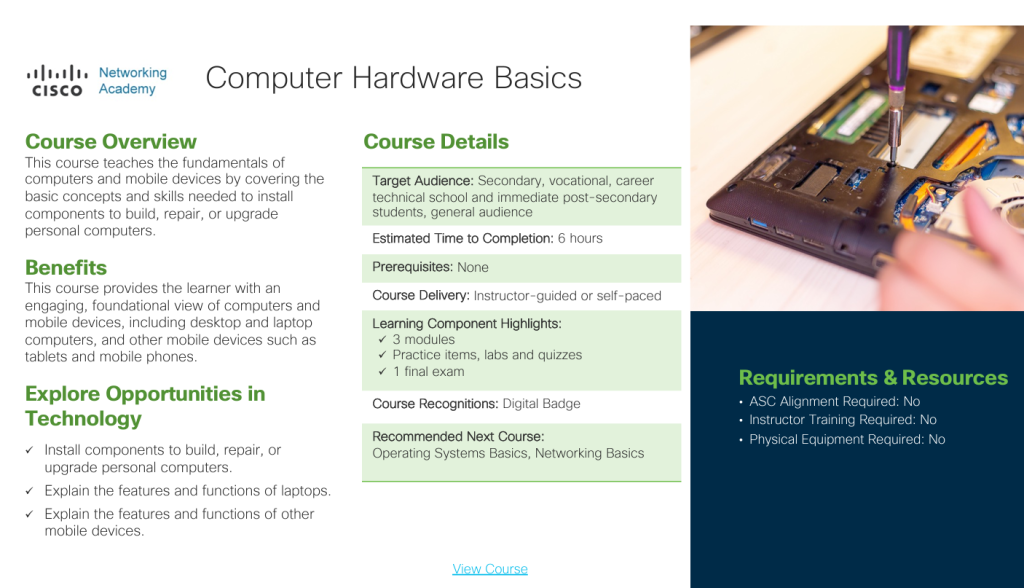
NB Curricular Connections
Cybersecurity and Technical Support 110
- GCO 1: Students will demonstrate communication and operational skills specific to supporting and securing digital technology.
- GCO 2: Students will use computational thinking skills to analyze challenges and to create and evaluate solutions.
Technology Middle Block
- Strand: Information Technology Skills – Big Idea: Devices
Technology 9
- Strand: Information Technology Skills – Big Idea: Devices
What you’ll need
- A computer (or tablet).
- Internet connection.
Instructions
- Click the self-enrollment link here.
- You will then create a Cisco Skills for All Account (note: you will need to use your @nbss.nbed.nb.ca student email to enroll).
- Once you have enrolled, you can begin working on the course on your schedule as time permits!
Reflection Activity
Please see the attached PDF for several choices on how you and your learners can reflect upon today’s activity.