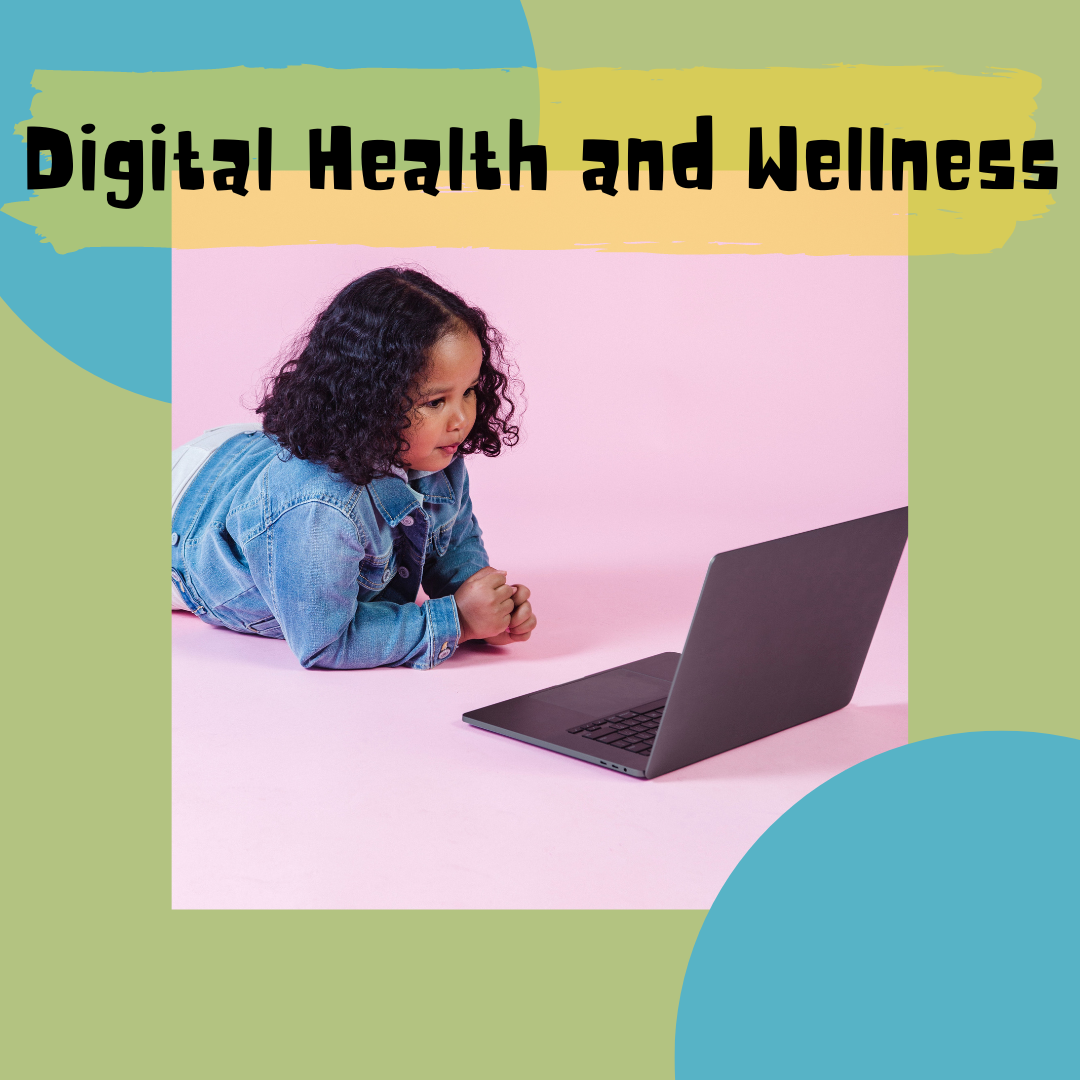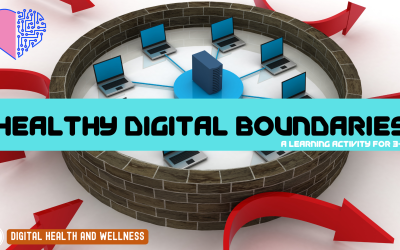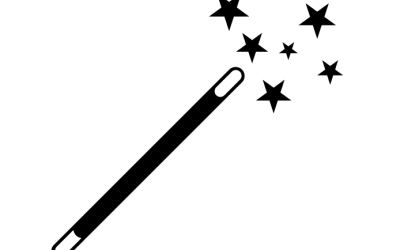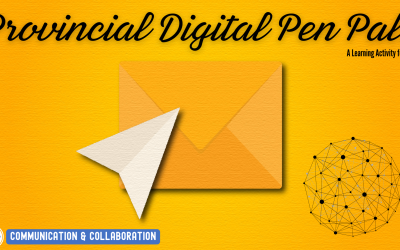Overview
In this lesson, learners look at the different ways in which we spend our free time and learn to find balance between active, learning and media activities. Learners begin by distinguishing between Active time, Learning time and Screen time. Younger learners will also discover how activities can fall into more than one category and they will be challenged to reflect on their lives to see how well their own screen time is balanced.
NB Curricular Connections
Explore Your World
- Strand: Well-Being – Big Idea: Physical Health and Active Participation – Skill Descriptor: Define personal safety and healthy practices.
What You’ll Need
- “Finding Balance in Our Digital Lives” PDF kit – Finding Balance in Our Digital Lives | MediaSmarts
- Handout for students Balance Your Time (found in the PDF kit).
- White board and markers (draw the activity on the board)
- Colour Pencils (ideally three different colours – one for each section of the handout)
- OPTIONAL: Be ready to project “Wacky Media Songs” videos to supplement the lesson, you can choose from these two amazing options:
Instructions
- Print the student handout Balance Our Lives included in the PDF kit (1 per student).
- Begin the activity by asking students to think about all of the things that they do before and after school: focused activities (piano lessons, hockey practice, homework) and more casual ones (watching TV, playing toys with friends, riding bikes around the neighbourhood).
- Co-create a list on the white board with students as a resource for the activity.
- Draw a circle in the board and divide it into thirds (just like in the handout). Each section represents a kind of time: Active Time, Learning Time and Screen Time. Explain each section and ask students to think about one activity for each kind of time. Now, start a discussion with students about these activities and their impact in their lives.
- Distribute the Balance Your Time handouts to students and allow them to write or draw pictures for activities in the Active, Learning and Screen sections to fill out their circles. Have a little discussion on how some activities can fit more than one category!
- Play the short videos from “Wacky Media Songs” and discuss some of the topics from the video (guiding questions in the PDF file). Think Twice with that Device teaches about mindfulness in the use of technology in a fun, impactful, creative way! Likewise, Game On! teaches how to play online games with friends safely and responsibly!
- Download the resource package for complete instructions and guiding discussion questions.
Reflection Activity
Please see the attached PDF for several choices on how you and your learners can reflect upon today’s activity.