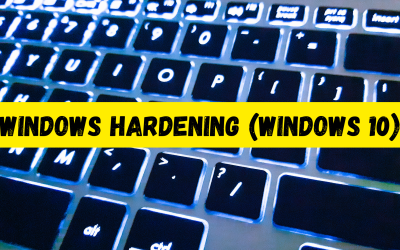Overview
In this activity, learners will begin to understand the value and impact of being part of a digital community focused on learning, empathy, and making a difference. Learners will also network with new digital friends, while gaining confidence, communicating with digital tools found in every classroom!
NB Curricular Connections
English Language Arts
- Strand: Interactions – Big Idea: Expression – Skill Descriptor: Present simple facts, ideas, and opinions to peers and teachers.
- Strand: Reading – Big Idea: Reading Comprehension – Skill Descriptor: Construct meaning from oral stories, read-alouds, and text.
Explore Your World
- Strand: Literacies and Communications – Big Idea: Literate Identities – Skill Descriptor: Use technologies to learn and communicate.
What You’ll Need
- Book – Lost and Found Cat: The True Story of Kunkush’s Incredible Journey (by: Doug Kuntz and Amy Shrodes)
- Smart Board or Projector
- Chart Paper
- Markers
- Timer
- 1 brand new BLUE Pencil
- Microsoft Teams (Video Meeting capability)
- Microsoft Outlook – access to email
- PowerPoint Presentation, “Community Friends” (see attached PPT)
Instructions
LOST PENCIL ACTIVITY: Using Slide 2 of the PowerPoint, discuss: Have you ever lost something? What did you do to find it? Were you successful? Allow learners to share some examples. Have one volunteer be the owner of a lost pencil. Have learners sit in a circle on the floor and have the owner of the lost pencil stand outside of the classroom, until you tell them to come back in. While the owner is waiting, give the BLUE pencil to one student in the circle to hide under their legs. Have a timer ready to go once the owner comes inside, as they will try to ask as many students as it takes, “Have you seen my blue pencil?” Students simply say, “No” or “YES!”. If they have it, they pass it to the owner and the timer stops. Repeat, as desired keeping track of the time to complete the search.Now, choose a new owner of the lost pencil. Have learners return to their seats facing the Smart Board or projector space. Have the owner wait outside the classroom and while they are there, give the blue pencil to one learner to place on their lap. The owner can return and this time, making sure the timer is ready, the owner will use Slide #3 (a Social Media Post) of the PowerPoint Presentation to show their missing pencil to the entire class at once. The learner with the blue pencil can simply shout out, “FOUND!” and the timer stops. Once completed, compare the two times. Discuss: How did using technology help us in finding the lost pencil? How much time did we save?
READ ALOUD – Lost and Found Cat: The True Story of Kunkush’s Incredible Journey: Gather together. Before reading, ask students: We played an activity with a missing pencil. How would you feel if it was your favorite toy or a special item? Allow learners to respond. Read the story. Be sure to show and read the final pages with photographs of Kunkush. After reading, discuss with Slide #4 of the PowerPoint: Do you think Kunkush would be found without the help of technology and its power to reach people all around the world? Like in our activity, do you think technology saved time in reuniting Kunkush with her family?
BUILDING OUR DIGITAL COMMUNITY BIGGER ACTIVITY: As a class, using chart paper, brainstorm different topics or specific outcomes that you are working on (or that may be coming in future planning) that require these 3 things to complete the learning:
- Research – it’s a topic or particular outcome that requires additional knowledge (many students have limited prior knowledge, experience, and have LOTS of questions about it).
- Expertise – it’s a topic that even with research, people working within its field or who have great experience with it, could shed important light to the learning.
- Final Project – whether it’s a presentation, hands-on project, experiential learning opportunity, a written text, or a song, there is a plan on how to finalize the learning in an impactful way, that will be shared.Possible Ideas: Multiple Languages, Natural Resources, Healthy Practices, Sustainable Practices (Reduce, Reuse, Recycle), Life Cycles, how ______ works, Seasons, Measurement, an Element of Art, an Element of Music, or a new Sport.Together, vote on 1 of the topics or learning outcomes. Using another piece of chart paper, draft a plan on how to build your digital community bigger by having learners suggest various digital tools, sources, and people to help them in their learning. Essentially, by building a bigger digital community, learners will not only gain a deeper and unique understanding of the chosen topic, but they will also have the opportunity to use digital tools – like Microsoft Outlook, Microsoft Teams, iPads, laptops, Sora, etc. Just like in the story, collaborating and communicating digitally can save us time and help build digital friendships that are only possibly within cyberspace.
- See the example below:
| Sustainable Practices: Recycling | ||
Research
|
Expertise
|
Final Project
|
*NOTE: Need help finding a “digital” expert? Please do not hesitate to reach out to the Centre of Excellence for Digital Innovation lead, Adam Binet (Adam.Binet@gnb.ca) or K-5 Learning Specialist, Amy Tompkins (Amy.Tompkins@gnb.ca) to help connect one to your class for this very activity.*
REFLECTION & BIGGER DIGITAL COMMUNITY PRINTABLE: Using the printable provided below, have learners draw out their BIGGER digital community. Gather to share and discuss: In what ways did technology help us in learning more about our topic? How did technology help us build stronger relationships? What are the advantages of using technology to communicate and collaborate with others? Did it save us time, like in the story of Kunkush? How important to you is a digital community NOW that we have completed this learning and final project?
WRAP-UP: Using Slide #5, look at the various ways technology is helping businesses, education, and many other fields expand the work that they already do on a much bigger scale. With technology, the possibilities of how we communicate and collaborate are limitless.
Digital Literacy Framework
Reflection Activity
Please see the attached PDF for several choices on how you and your learners can reflect upon today’s activity.