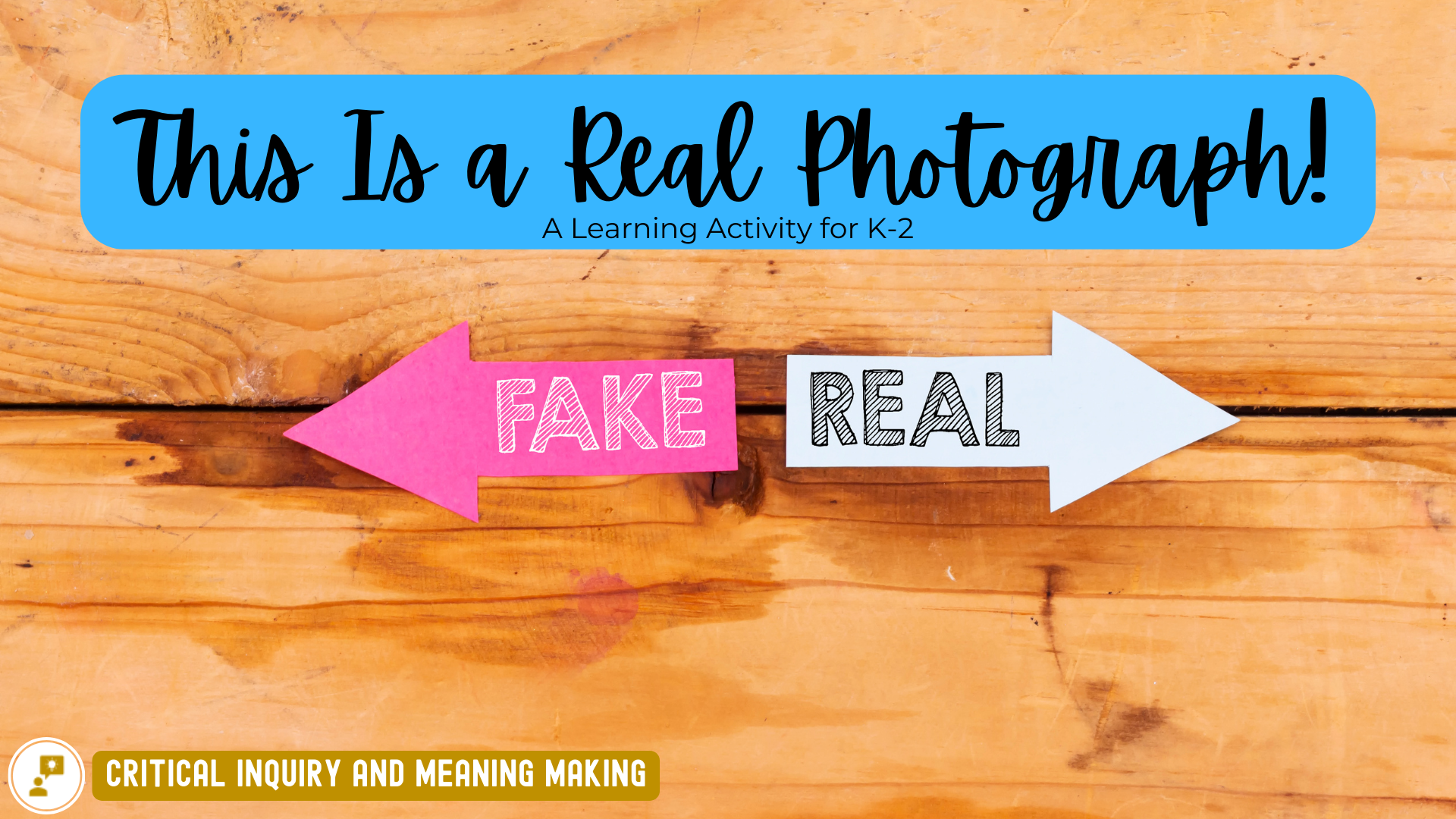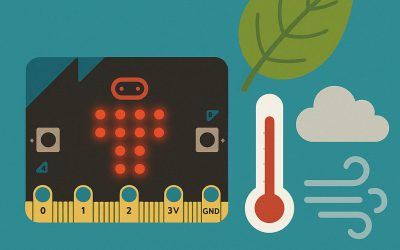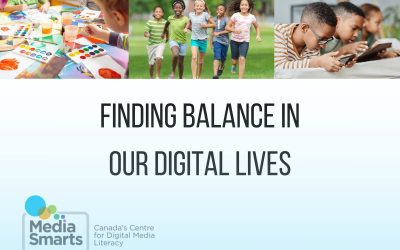Overview
In this activity, learners will use their “super eyes” to detect if an image or story online is real or fake! Experimenting with photography, learners will also co-construct online tips and tricks for how to spot fake information and determine what is true.
NB Curricular Connections
English Language Arts
- Strand: Reading – Big Idea: Reading Comprehension – Skill Descriptor: Construct meaning from oral stories, read-alouds, and text; Connect and respond personally and critically to text.
Explore Your World
- Strand: Play and Playfulness – Big Idea: Exploration and Problem Solving
What You’ll Need
- Book – This is a ball (by: Beck & Matt Stanton)
- Whiteboard & marker
- Recycled cardboard tubes (toilet paper or paper towel – need 2 short ones per student)
- 1 Hole punch
- String
- Masking Tape
- Stickers (optional)
- Markers
- Chart Paper
- Canva (free design tool): sign in at https://www.canva.com
- Printer
- Smart Board or projector
Instructions
- TRUE OR FALSE: On a whiteboard, write out five simple sentences about yourself (educator) – some are true, and some are false. Read them to the class and have learners vote on whether they think the sentence is true or false about you.
| Statement: | True Votes (Tally Marks) | False Votes (Tally Marks) |
| I have 2 pet dogs and 1 cat. (true) | ||
| I play the piano. (true) | ||
| I have a motorcycle. (false) | ||
| I love Starbucks coffee. (true) | ||
| I knit dishcloths. (false) |
Add up the votes together and then REVEAL the truth of the statements. Discuss: Were there any clues in the sentence that made you think it was true or false? Were some easier than others and why?”
- READ ALOUD – This is a ball: Gather together. Before reading, ask students if they think that books are trustworthy and true, and allow them to share their reasonings. Then, read the story. Discuss: “What surprised you most about the book? Do you ever feel that sometimes what people tell you is not true? Are there other situations that you find yourself in where the truth is hard to find? What about when you are online? Is everything we see and read online always true?” Allow students to share their responses.
- SUPER EYES BINOCULARS: Using 2 short recycled cardboard tubes per student, have students put one large piece of masking tape around the two side-by-side tubes to keep them in place. Then, punch 1 hole in the top opposite corners and tie a piece of string through for wearing around the neck. Next, allow learners time to decorate their “super eyes” binoculars with colouring materials and stickers, if desired. Discuss: “Now that we have our super eyes binoculars, do you think we might be able to see if objects or stories are fake online?”
- ONLINE QUIZ: FACT OR FAKE? Using their Super Eyes Binoculars, have learners complete the 10 question quiz from CBC Kids’ to see if they can SPOT the real images from the fake images – https://www.cbc.ca/kids/quizzes/fact-or-fake-can-you-tell-the-difference-online. Have learners clap if they think it’s fake and be silent if they think it’s fake. Looking at your final score, as a class, discuss: “Was it difficult spotting fake or real? What were some clues that we saw with our Super Eyes Binoculars to make us think if it was fake or real?” Then, scroll up the page and watch the Fact vs. Fake video (1:49).
- PHOTO CHANGES: Using an iPad or digital camera, take a photo of yourself or a volunteer in the classroom. Have it ready on your desktop when using your Smart Board or projector (you can simply save it and send to your email.) (*This can be done prior to activity, so it is ready to use and show. *)
With students, and the Smart Board, log into your Canva account, show students how easy it is to alter a photograph. Create an Instagram Post. Add the photo taken, using Uploads – Upload files – choose – open. Add the photo to the blank square. Click on the photo and choose “Edit Image” (above and slightly left of your photo). From the drop-down menu on the left, click on background remover and voila! The background is GONE! Go to Background or Elements to choose an image and add a completely different background. Gather student’s suggestions – space, beach, waterfall, jungle, etc. If time permits, have students try with another photo that they take and as a class, remove the background. - NEXT STEPS: After reviewing today’s learning activities, have students co-construct the TOP 3-5 tips and tricks to verify online images and information on chart paper. Once completed, add printed copies of the altered photographs that you did as a class to put around it and display them on a bulletin board to help spread the news! Then, permanently post this in the classroom near your technology (laptops, iPads) so that it is clearly visible for all students.
Some tips to keep in mind:
- Check the source – Where did the image or video come from? Is this a source that posts other true images and videos? Seek help to read the creator, if needed.
- Reputation – Once we know the source, what are they known for? Do I know them (name or brand)? Do others know them (parents, teachers, adults, etc.)?
- Web Search – Using a search engine, ask if other sources are also reporting the same story, facts, or images. If there is none – it most likely is not true.
- Use my head and heart – I know a lot of information, but is what I am seeing possible? Does it make sense? Knowing how people can change photos and edit videos, could this be real or is it more likely to be an edited version?
- CAREER CONNECTIONS: In New Brunswick, there are many careers, in their day-to-day activities, which must deal with being able to tell if something online is true or false. (Examples: Journalism, Advertising/Marketing Advisors, Cybersecurity Analysts). Discuss: “What skills must you have to be good at in order to tell what’s true and what’s false online?”
Digital Literacy Framework
 Critical Inquiry and Meaning Making: Learners use and create digital technologies to locate information appropriate to the task by seeking a variety of sources, collect information representing diverse perspectives, systematically question and assess the validity and accuracy of information, organize data by priority, topic, or other systematic schema, interpret information gathered, and draw conclusions based on critical analysis and prior knowledge and experience.
Critical Inquiry and Meaning Making: Learners use and create digital technologies to locate information appropriate to the task by seeking a variety of sources, collect information representing diverse perspectives, systematically question and assess the validity and accuracy of information, organize data by priority, topic, or other systematic schema, interpret information gathered, and draw conclusions based on critical analysis and prior knowledge and experience.
Reflection Activity
Please see the attached PDF for several choices on how you and your learners can reflect upon today’s activity.
Acknowledgements
- Adobe – 25 Years of Photoshop: Real or Photoshop (adobe.com), 2013
- Canva – www.canva.com, 2012
- National Audubon Society – DIY Craft: How to Make Cardboard Binoculars for Kids: https://www.audubon.org/news/diy-craft-how-make-cardboard-binoculars-kids, April 8, 2020.
- CBC Kids – Fact or Fake – can you tell the difference online?: https://www.cbc.ca/kids/quizzes/fact-or-fake-can-you-tell-the-difference-online, October 18, 2022.