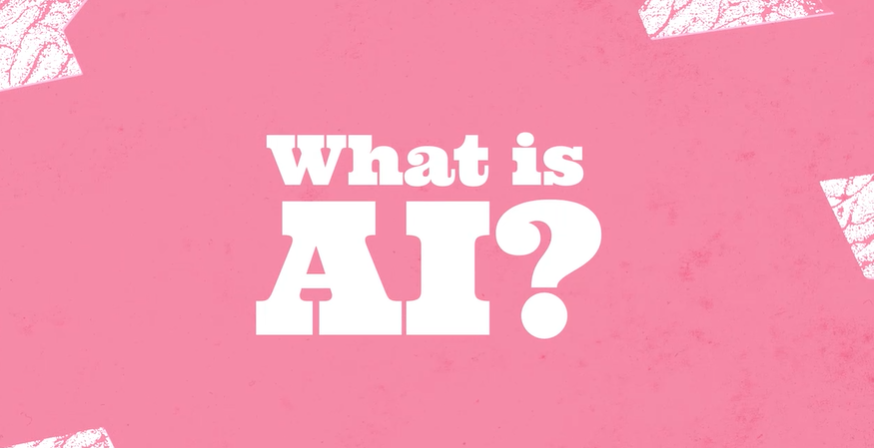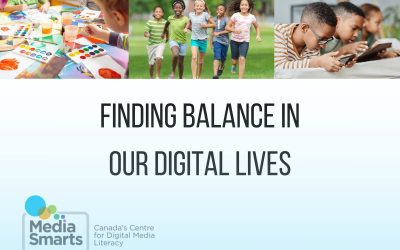Overview
This lesson plan is designed to help students in grades 6–12 learn about artificial intelligence (AI) and its potential benefits and drawbacks. The lesson consists of a video that explains what AI is and how it works, and a handout that prompts students to reflect on the implications of AI for society. The lesson aims to introduce students to the concept of generative AI, which is a type of AI that can create content, such as text, images, and audio. The lesson also encourages students to think critically about the ethical and social issues that arise from using AI in various domains.
NB Curricular Connections
Technology 6-8
- Strand: Information Technology Skills – Big Idea: Computational Practice
What You’ll Need
-
AI Explained: Handout and Teacher Version
Instructions
- Before the lesson: Prepare the slides, the video, the handout, and the article for the lesson. Make sure you have access to a projector or a screen to show the video and the slides. Print out copies of the handout for each student or group of students. Review the Teacher Version of the handout and the article to familiarize yourself with the content and the answers.
- During the lesson: Follow these steps:
- Introduce the topic of artificial intelligence (AI) and generative AI to the students. Ask them what they know or have heard about AI and generative AI. Use slides 4 and 5 to guide the discussion.
- Show the video “What Is AI?” to the students. Have them complete the active viewing guide on the AI Explained handout as they watch. Use slides 6 and 7 to introduce and play the video.
- After the video, review the answers to the active viewing guide with the students. Use the Teacher Version of the handout and slides 8–10 to check the answers and explain the concept of generative AI.
- Ask the students to form an opinion on whether generative AI will be mostly helpful or harmful to society. Have them pick a side and give at least one reason to support their opinion. Use slide 11 to pose the question and the article to provide additional context.
- Have the students physically show their stance by forming a line along one wall or using a thumbs-up/down gesture. Use slides 12–15 to review the pros and cons of generative AI and invite the students to share their perspectives. Allow the students to change their position if they are persuaded by their classmates’ arguments.
- Conclude the lesson by emphasizing the importance of thinking critically about the impacts of AI and generative AI on society and the environment. Remind the students that they are in control of how they use technology and that they have a responsibility to use it ethically and wisely. Use slide 16 to summarize the main points of the lesson.
Reflection Activity
Please see the attached PDF for several choices on how you and your learners can reflect upon today’s activity.
Acknowledgements
- Common Sense Media: https://www.commonsense.org/education/digital-citizenship/lesson/what-is-ai