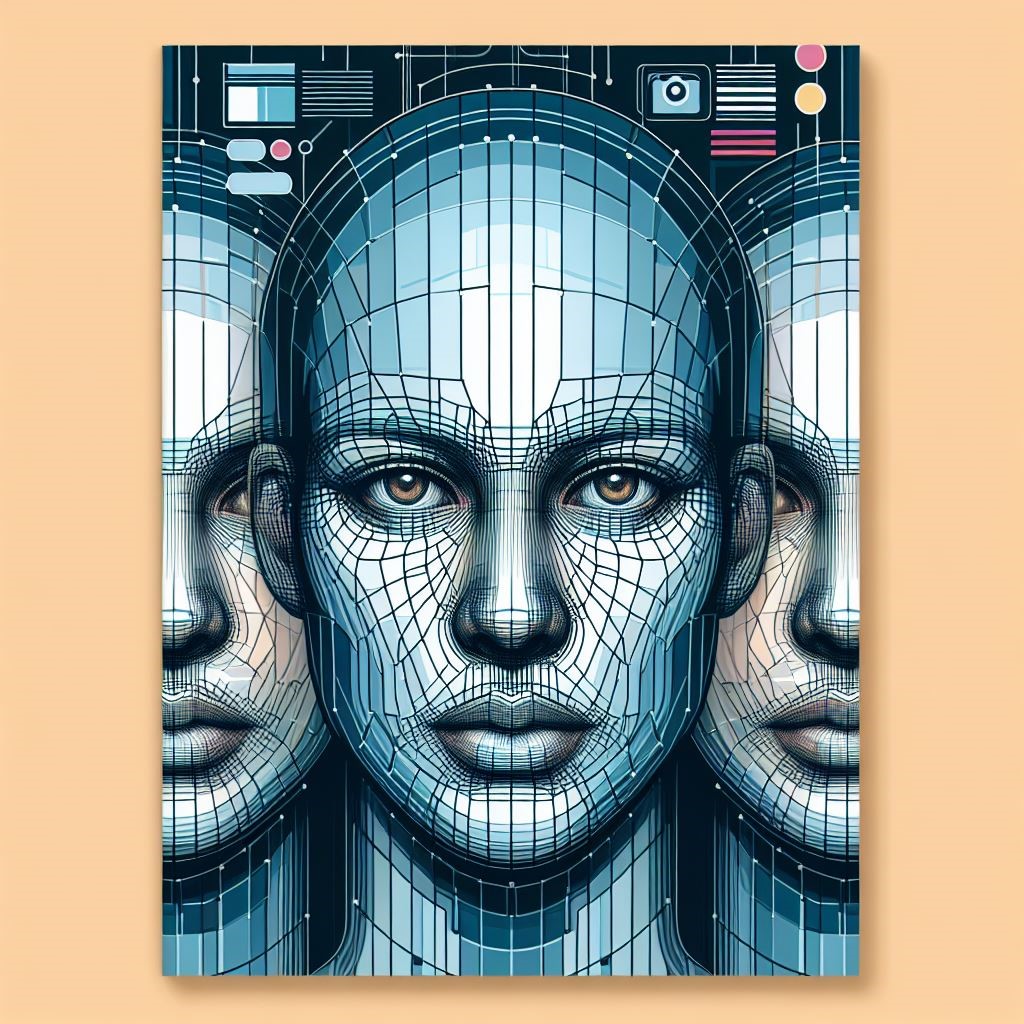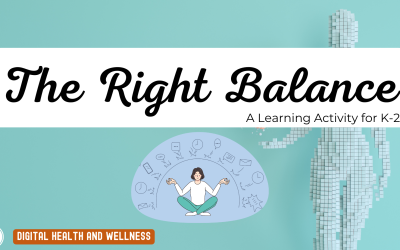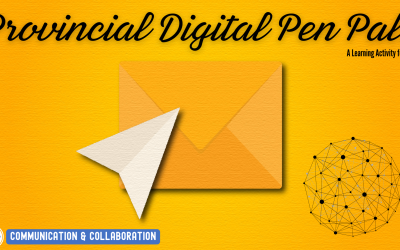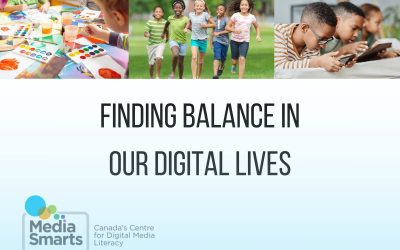Overview
This lesson plan is about facial recognition, which is a type of AI technology that can use a digital image of a face to identify a person. Facial recognition can have many benefits, such as helping us unlock our phones, find missing people, or improve security. However, it can also have many risks, such as invading our privacy, discriminating against some groups, or making mistakes. In this lesson, you will learn what facial recognition is and how it works. You will also think about the benefits and risks of facial recognition and how it affects your life
NB Curricular Connections
Technology 6-8
- Strand: Information Technology Skills – Big Idea: Computational Practice
Technology 9
- Strand: Information Technology Skills – Big Idea: Computational Practice
Computer Science 110
- Strand: Computation Thinking – Big Idea: Decomposition; Pattern Recognition; Abstraction; Algorithms
- Strand: Coding – Big Idea: Planning and Documentation; Software; Data
What You’ll Need
Instructions
1. Ask: How many of you have, or know of someone who has, a device that you can unlock with your face? What type of device is it? (Slide 4)
Invite students to respond and share examples (e.g., phone, tablet).
2. Say: Unlocking devices with your face is an example of a type of artificial intelligence technology called facial recognition (Slide 5).
Define “artificial intelligence” and “facial recognition” on Slides 6–7.
3. Say: Facial recognition is used in a lot of different apps and tools, but like with any technology, there are both benefits and risks to using it. The risks we think about most are those related to our privacy (Slide 8).
Define “privacy” on Slide 9.
4. Ask: What are some of the benefits or privacy risks of facial recognition? (Slide 10)
Invite students to share any examples that come to mind, then project Slide 11 to review some examples.
5. Say: Balancing the benefits and potential risks of new technologies like facial recognition can be tricky. Whether a technology is useful or risky depends on a few things: who is using it, how it is being used, why it is being used, and how their privacy is affected by it (Slide 12).
6.
Distribute the
Lunch Lines handout and explain to students that they will be using the steps of Take a Stand to reflect on the scenario. Some steps are done individually on the handout, and others as a class.
Take a Stand is a thinking routine for exploring perspectives on dilemmas related to community and civic life. Learn more about teaching with digital dilemmas and thinking routines.
7. Invite a student to read the dilemma (Slide 13) and the guiding question (Slide 14).
Note: Refer to the Teacher Version of the handout for guidance as you facilitate the steps of Take a Stand (Slides 15-18).
8. Project Slide 15 and have students reflect individually on their handout.
9. Project Slide 16 and have students share their perspectives with the class. You can have students either:
- Give a thumbs up, thumbs down, or thumbs sideways to signal whether they agree, disagree, or are undecided; or
- Get up and position themselves physically to show where they stand.
10. Project Slide 17 and have students reflect individually on their handout.
11. Project Slide 18 and have students share their reflections with the class.
12. Say: The goal of this activity wasn’t to lead us to a “right” answer. Instead, to determine whether facial recognition is useful or risky, we’re learning to look at the context: who is using it, how it is being used, why it is being used, and how people’s privacy is affected by it (Slide 19).
13. Say: Facial recognition is just one example of a technology that has both benefits and risks. Remember that as new AI tools are created or get added to apps, games, or sites that you use, it’s important to think critically about the benefits and risks before using them (Slide 20).
Please see the attached PDF for several choices on how you and your learners can reflect upon today’s activity.
Acknowledgements
- Common Sense Media: https://www.commonsense.org/education/digital-citizenship/lesson/facing-off-with-facial-recognition