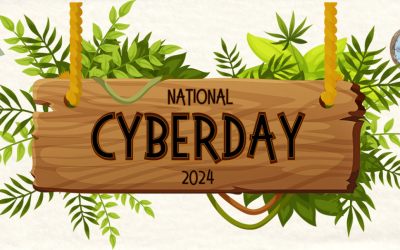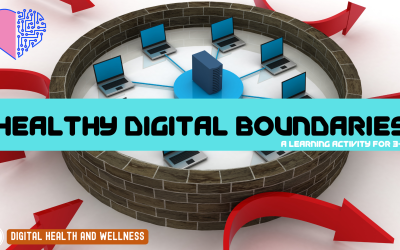Overview
In this activity, learners will be challenged to create and build a snowman in less than 10 steps! Learners will examine what is needed to make a snowman, as well as practicing breaking down a larger task into smaller steps – computational thinking in the wintertime!
NB Curricular Connections
English Language Arts
- Strand: Representations – Big Idea: Compositions – Skill Descriptor: Organize ideas and create written and media texts collaboratively and independently.
Visual Arts
- Strand: Connect – Big Idea: Art and Culture – Skill Descriptor: Discuss the role of visual art in creating, expressing, recording, and reflecting culture and human experiences.
What You’ll Need
- Chart Paper or White Board & markers
- Student printable (Do You Want To Code A Snowman Student Printable)
- Pencils
- Clipboards (optional)
- Snow OR Miracle Snow (can be purchased online)
- Buttons
- Wooden sticks
- Brown paper bags
- Optional decorating: felt scarves, hats, mittens, etc.
- PowerPoint Presentation – Do You Want to Code A Snowman?
- Tablecloth (if using snow or Miracle Snow inside)
Instructions
DISCUSSION: Gather together and show Slide #2 of the PowerPoint presentation. Ask learners: What must a snowman have to be a snowman? Write down responses on chart paper or on a whiteboard. (Examples: wooden stick arms, black top hat, snow, 3 balls – small, medium, large, etc.) Then, look at Slide #3 together and discuss: Is there only one way to build a snowman? Allow learners to share their responses, particularly in relation to their culture and heritage. Snowmen are snow creations – spend time allowing learners to share their personal experiences with them and how this impacts their own snowmen creations.
STEP-BY-STEP: Return to the chart paper or whiteboard of all the “musts” of a snowman. Feel free to tweak and adjust. As a class, decide on the top 5 must-haves. Together, read over Slide #4 of the PowerPoint presentation to present the term – computational thinking – one of the 6 components of the NB Digital Literacy Framework. Simply put, computational thinking is taking a large task and breaking it into smaller, manageable steps that anyone could follow. These steps make an algorithm that we could build as a “code” for a computer to create a snowman. Break the class into small groups, to begin describing the smaller steps to build a snowman.
CREATION CHALLENGE: A few words and concepts to consider for students when developing an algorithm:
- Sequence – making sure the steps are in the correct order.
- Loop – adding a REPEAT option (repeat x3 or repeat until 3 balls of snow are made, etc.)
- Conditional – steps that include an “If” statement (example: If the three round snowballs are the same size, make sure to make them a small, medium, and large.)
Once students have had the chance to talk about their own computational thinking of creating a snowman, it is time to announce their challenge. Use Slide #5 – Can you write an algorithm for a snowman in less than 10 steps? Students will not only write out their algorithm, but they will also create as they record. As a class, determine a time limit (20-30 minutes) to complete the challenge.
- OUTDOOR CHALLENGE: If using real snow and our beautiful outdoors, be sure each team has the following: a student copy of the printable (see below), a clipboard, a pencil, and a page protector. Students will need to find sticks, rocks, and other natural materials to include in their creation (that you decided as a class beforehand).
- INDOOR CHALLENGE: If using Miracle Snow, or snow brought inside, be sure each team has the following: a student copy of the printable (see below), a pencil, and a brown bag of building materials (mini wooden sticks, buttons, felt pieces, etc.). *A tablecloth is also a great idea to keep the mess to a minimum!
SHOW AND SHARE: Once learners have completed their algorithms and creations, take the time to do a show and share (either indoors or outdoors) using Slide #6. Allow learners to explain the challenges that they faced in either the creation of the snowman and/or in the creation of the algorithm. If time and supplies permit, have learners swap algorithms and see if they can create the snowman using the steps provided.
Extension Ideas
- Invite another class to try out your snowman algorithms!
- Try out your algorithm and additional coding practice with Scratch (https://scratch.mit.edu)
Reflection Activity
Please see the attached PDF for several choices on how you and your learners can reflect upon today’s activity.
Acknowledgements
- Fox Weather – Before Frosty: The Origin Story of the Modern Snowman, https://www.foxweather.com/lifestyle/before-frosty-the-origin-story-of-the-modern-snowman, 2022.
- Carnaval de Québec: The Carnival – https://carnaval.qc.ca/le-carnaval/bonhomme/, 2023.
- Medium – A Snowman Looks A Little Different in Japan – https://medium.com/knowledge-stew/a-snowman-looks-a-little-different-in-japan-58cd7a8256cc, 2020.