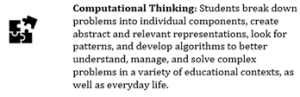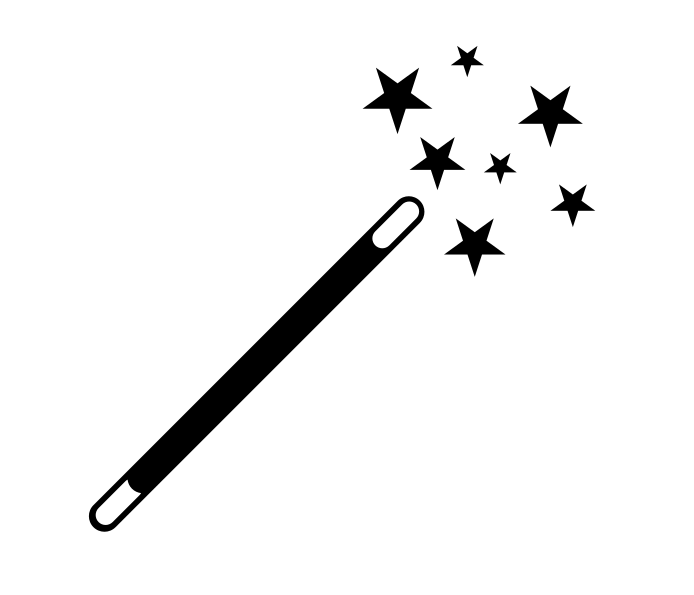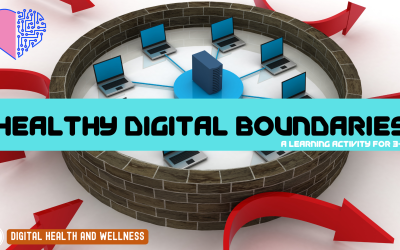*French resource included as attachment
Overview
In this inquiry-based and hands-on learning activity, students will be introduced to the “magic” of computer algorithms. Using their own magic wands, students will learn how powerful their own commands can become, solving problems, and dodging barriers in a mini obstacle course!
NB Curricular Outcomes
English Language Arts:
- Strand: Interactions – Big Idea: Exchanges – Skill Descriptor: Give and follow simple, one or two step directions and instructions.
- Strand: Representations – Big Idea: Composition – Skill Descriptor: Organize ideas and create written or media texts.
Explore Your World
- Strand: Play and Playfulness – Big Idea: Exploration and Problem Solving – Skill Descriptor: Invent approaches to practical problems.
What You’ll Need
- Book – If I Were a Wizard (by: Paul C Hamilton)
- Variety of materials: blocks, clay, plastic figurines, sticks, construction paper, cardboard, popsicle sticks, Lego
- BMX Tech-Deck bike or wheeled instrument (dinky cars, etc.)
- Crayons, Markers or Pencil Crayons
- Printables (see attached PDF)
- Pencils
- Tape or Gluesticks
- Glitter, Ribbon, stickers (optional)
- Chart Paper
- Fan (optional for windstorm)
- Timer – iPad or digital clock
Instructions
DISCUSSION: Gather students in a common meeting place. Ask them to describe what a wizard is. Place their responses on a whiteboard or a piece of chart paper. Then, have learners finish this sentence with an elbow partner: “If I Were a Wizard, I would…”
READ ALOUD – If I Were a Wizard: Before reading, ask students what they would like to be when they grow up. Allow students to share their responses. Did any student say, “wizard”? Ask them why or why not that response came up. Read the story. After reading, ask students to go back to their original description of what a wizard is and make any changes, if necessary.
MAGIC WANDS: Using the printable below, have each student create their own magic wand to be used in the activities to come. Students may make their wand unique with colour. Additional materials like glitter, ribbon, and stickers are optional.
REAL-LIFE MAGICAL OBSTACLE COURSE: Go back to the part of the story where the main character would like to help their Aunty Matilda. It seems that Aunty Matilda is often late to work due to weather-related obstacles on her daily commute to work. Using either the square tiles in your classroom, or pieces of chart paper with grid-like squares on it, have students in small groups, create a “Mouse Forest” using a variety of classroom materials (blocks, clay, plastic figurines, sticks, construction paper, cardboard, etc.).
Once set in place, use a fan to blow the items around (representing a storm just like in the story). Now, students have a real-life obstacle course. Discuss: “Have there been situations that have come up that messed up your plans? Did you have any control over them? What did you do to overcome the changes and challenges?” Next, give students their challenge – to come up with the quickest route through the forest for Aunty Matilda, using a specific algorithm (directions and measurement). See printable below to help students develop these. Example: Go 1 tile forward, turn right, go 1 tile forward, turn left, go 2 tiles forward, turn left, etc.).
If time permits, allow students to find multiple routes, in case of future weather so Aunty Matilda will never be late for work again!
MAGIC WAND DEMONSTRATIONS: Using their magic wands, just like a wizard, students can take turns demonstrating their algorithms for Aunty Matilda’s journey for work. Have students first say their commands in order and then once they hear, “Go!” (from you or the class) with a flick of their wands, have them act it out with a wheeled instrument (BMX finger bike, hot wheels car, etc.). Time each route with a digital timer. Celebrate each group’s creative solution, as well as the fastest route.
WRAP UP: Have students reflect on the challenge and their teamwork by asking them to think and respond to the following questions: “Were there any obstacles or challenges that you faced in finding the fastest route for Aunty Matilda? Did you feel like a wizard, using your algorithms, to help someone else?” Discuss: “Did you know that real wizards do exist? Doing what we just did today? They are not called wizards – but computer programmers.” Discuss with students how these wizards must write and give specific algorithms, or instructions, for computers to do what we want them to do. A computer does not have a brain – they use yours! Discuss: “How might computer programmers use algorithms to solve problems?” Return to the chart paper in which students gave their definitions of what a wizard is. Cross off wizard and write computer programmer. Do any need items need changed or tweaked?
Extension Ideas
– Take this learning opportunity outdoors and create a real-life “mouse forest” using natural materials for learners to navigate through.
– Try another one of the activities in the story (using the end pages for inspiration) – retrace your steps, organize and label a messy section of the classroom, look for patterns, etc. JUST like a computer programmer [AKA Wizard]!
– Invite another class to visit and try out the various algorithms to offer feedback.
Reflection Activity
Please see the attached PDF for several choices on how you and your learners can reflect upon today’s activity.
Digital Literacy Framework