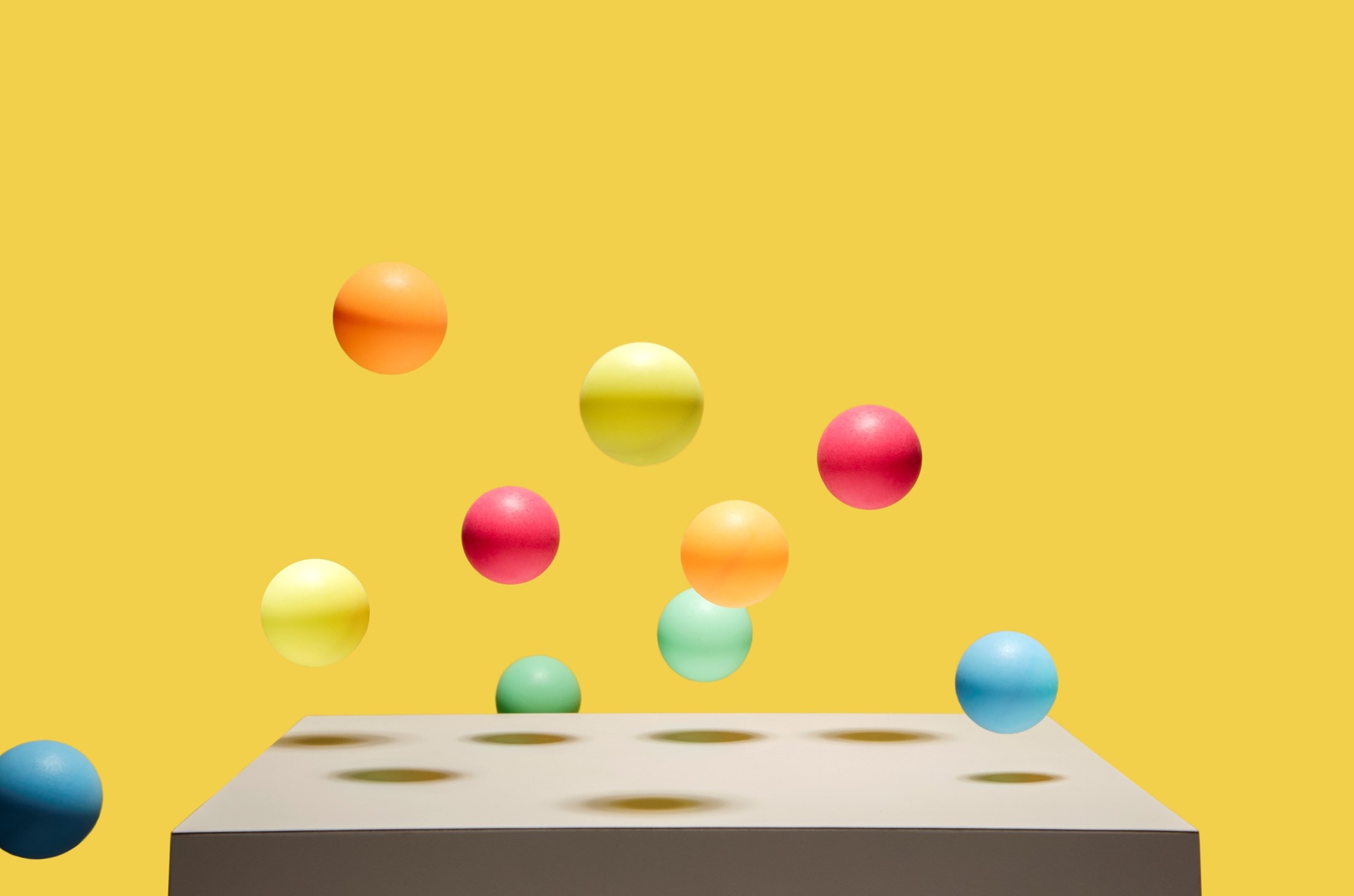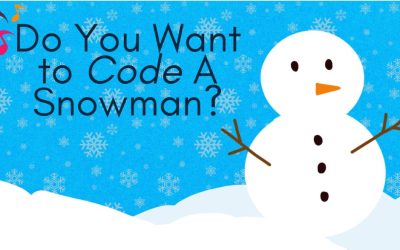Overview
In this activity, learners will create and build a “boundary” for their very own bouncy ball! Within their boundary, the bouncy ball must be able to do all that it was created for. As learners test their boundaries, they will be challenged to examine their own technological boundaries they’ve set in their lives, to ensure that their everyday lives reflect all that they were created for, too!
NB Curricular Connections
English Language Arts
- Strand: Representations – Big Idea: Exchanges – Skill Descriptor: Respond personally to presentations, oral stories, and a variety of multi-modal text.
Personal Wellness
- Strand: Wellness – Big Idea: Healthy Lifestyle
- Strand: Mental Fitness – Big Idea: Decision-Making
What You’ll Need
- Read Aloud: Blackout (by: John Rocco)
- PowerPoint Presentation – Bouncy Ball Boundaries – see attached
- Bouncy Balls – 1 per small group of 4-5 students
- Chart Paper or White Board & markers
- Tape – scotch, duct, painter’s, etc.
- Recyclable Materials (cardboard boxes, paper, cartons, etc.)
- Netting – garden netting that is stretchy and can be used for multiple groups
- Consumables: tissue paper, pipe cleaners, paper plates, etc.
- Scissors
Instructions
DISCUSSION: Gather together and show Slide #2 of the PowerPoint presentation. Ask learners: What are bouncy balls created to do? Draw a simple ball, at the top of a piece of chart paper or whiteboard, and then fill in with learners’ responses (and keep for another part of this lesson). Possible responses: bounce, move, travel, to explore new spaces, make noise, roll, to bring joy, spin, to not stop, to cover a lot of ground, etc.
BOUNCY BALL FACTS: Together, read over the fun facts about the first Bouncy Balls created on Slide 3 of the PowerPoint Slide. Be sure to click on the music notes (bottom right corner of the slide) to hear a song that was created with bouncy balls and strings, a few decades ago.
BOUNCY BALL BOUNDARY CHALLENGE: Ask: How many have ever lost a bouncy ball? Most likely a majority of learners will admit to this. Discuss why – and conclude that they probably wouldn’t get lost if they had a proper boundary. Divide learners into small groups of 4-5 and then introduce the Bouncy Ball Boundary Challenge! Learners will use the recyclable and consumable materials, as well as tape, scissors, and nettings. Once ready, give each group a bouncy ball to design and test with. For this challenge (use Slide 4 of the PPT) groups MUST:
– create an arena to contain their bouncy ball and allow the bouncy ball to do all that it’s created to do (as we outlined on our chart paper/whiteboard – those are all MUSTS)
– AND keep the bouncy ball safe, in sight, and undamaged
– 20-minute time limit (suggested time, feel free to be flexible)
*If you feel comfortable with it, allow learners to also use their chairs and desks, if needed.
BOUNDARY TESTING SHOW AND SHARE: Once arenas have been completed, allow time for groups to show their creations to their peers. Take the time to go to each one and allow learners to test their arenas with the bouncy ball and share the idea behind their arena design. Continually refer back to the chart of what a bouncy ball is created for and celebrate each group’s efforts! Allow groups to also share what they might change if they were to do the challenge again.
REFLECT: Return to the chart paper/whiteboard list of what bouncy balls are created for. Cross out the ball that you drew at the top and instead, draw a stick person. Read through each item on the list and ask: Are we created to do this, too? Refer to Slide 5 of the PPT and discuss the question: How are we like a bouncy ball? Then, read over the “Recent Headlines” of Slide 6. Share: For many of us, we have not placed boundaries on our technology use. Technology is so great – we can create, communicate, game, and use it for so much good. We have technology, but we don’t want technology to have us. We still need to make sure that we are doing what we are created to do, too.
READ ALOUD – BLACKOUT (By: John Rocco): Share – There are times in our lives where we find ourselves unable to use technology for a variety of reasons. Ask: Who has every had to go a while without technology? Allow learners to share their experiences and how it made them feel. It’s in these times, that we can better reflect and think about what boundaries we need in our lives. Without it, it helps us better see how much we are using and who we are away from it. Read the book and allow learners a few moments to reflect on a time that the power went out and what they did.
PERSONAL TECH BOUNDARIES: For learners who find themselves needing to set personal tech boundaries, go over these practical tips on Slide 7 of the PPT:
- TIME: Set a timer and tell someone about it. Do not just “play one more round, or respond to one more text,” set a timer and once it beeps – turn off your device.
- LOCATION: What room in the house is the most screen time spent? Bedroom. If this is true for you, try a different location and make sure that you leave your devices out of your bedroom at night, so you can get the sleep that you need to do all that you were created to do.
- USE: Take some time and really reflect on HOW you are using your tech. Am I using for good and for my good OR is it robbing me of all that I was created for? Am I choosing tech over healthy relationships with friends and family, sports, or hobbies, or simply enjoying nature and the world around me? Decide HOW you are going to use your tech – write it down and show someone to keep you accountable.
Extension Ideas
- Take the Bouncy Ball Boundary Challenge outdoors!
- Share some positive messages around the power of Tech Boundaries with your school – create posters, create a video for morning announcements or an assembly, or create a digital real-life storybook USING technology for good!
- Encourage 1 hour screen-free days in your classroom and school throughout the year.
- Research a variety of careers that are technology heavy. See if you can speak with someone in that field (reach out the Centre of Excellence for Digital Innovation) and ask them how they set tech boundaries in their own life.
Reflection Activity
Please see the attached PDF for several choices on how you and your learners can reflect upon today’s activity.
Acknowledgements
- 9 Super Bouncy Facts About the Bouncy Ball: https://www.metv.com/stories/9-super-bouncy-facts-about-the-super-ball, March 2016.
- Plectro III via Sonus: https://sonus.ca/oeuvre/40525–plectros-iii-1971-i, 1971.
- 30+ Average Screen Time Statistics for 2024 by Slick Text: https://www.slicktext.com/blog/2023/01/30-key-screen-time-statistics-for-2022-2023/#:~:text=To%20break%20that%20down%20further,screen%20time%20of%207.5%20hours, 2024.
- CTV News Toronto: https://toronto.ctvnews.ca/ontario-to-ban-cellphones-in-schools-starting-in-september-1.6865026#:~:text=Ontario%20is%20introducing%20a%20suite,the%202024%2D2025%20academic%20year, April 2024.
- CTV News: https://www.ctvnews.ca/health/new-canadian-research-points-to-link-between-scrolling-and-anxiety-depression-in-children-1.6650375#:~:text=A%20study%20published%20this%20summer,anxiety%20and%20stress%20in%20children, November 2023.
- CBC News: https://www.cbc.ca/news/politics/tiktok-ban-poll-canada-1.7159553, March 2024.
*A HUGE Thank You to the educators and learners of St. George Elementary School of ASD-S, who piloted this Learning Activity in their Grades 3-5 classrooms in the Spring of 2024. *