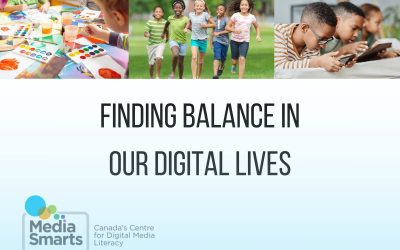Overview
Scratch is a fun, easy-to-use programming language that lets you create interactive games, animations, and stories by snapping together colorful code blocks – no typing required! As you build projects, you’ll learn how to solve problems, think logically, and bring your creative ideas to life. The skills you gain in Scratch apply to many careers.
For example, computer programmers use languages like JavaScript, Python, and Java to develop websites, apps, AI systems, and more. Learning coding basics now will give you a head start. Software developers and engineers design applications and work collaboratively to troubleshoot issues. Scratch teaches teamwork, debugging, and project design. Digital artists and animators use technology to model 3D characters or illustrate stories just like Scratch projects. Game designers plan gameplay logic, character behavior, rules, and interactive elements. Scratch essentially lets you make simple games!
Whether you aspire to a tech career or just want to unlock your creativity, Scratch opens up a digital playground to explore while building real-world skills. Give programming a try – you might discover skills and interests that shape your future!
NB Curricular Outcomes
Technology 6-8
- Strand: Design Thinking Skills – Big Idea: Problem Solving,
Technology 9
- Strand: Information Technology Skills – Big Idea: Computational Practice
What you will need
- A computer or tablet that’s connected to the internet.
- The Scratch website: https://scratch.mit.edu/
- This tutorial video.
- https://www.youtube.com/watch?v=rQERThpnKKE
Instructions
- Open the tutorial video and begin by watching and previewing a little bit of it.
- Prepare your materials: Gather all the materials you will need to complete the task. Make sure you have everything close by so you can easily follow along with the video.
- Watch the video: Pay close attention to the video and pause it as needed to make sure you understand each step. Take notes if needed, so you can refer to them later.
- Practice the steps: As you watch the video, try to follow along with the steps in the tutorial. If you need to, pause the video, and practice each step until you understand how to do it.
- Ask for help: If you get stuck or don’t understand something, don’t hesitate to ask for help. You can ask a friend, teacher, or parent for assistance, or re-watch the portion of the video that you need more help with.
- Review and evaluate: Once you have completed the task, review your work, and evaluate whether it is correct. If you need to, go back, and make any necessary corrections.
By following these steps, you’ll be able to effectively use a tutorial video to complete a task. Good luck!
Reflection Activity
Please see the attached PDF for several choices on how you and your learners can reflect upon today’s activity.