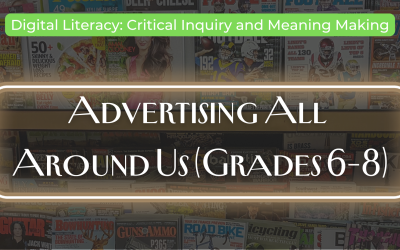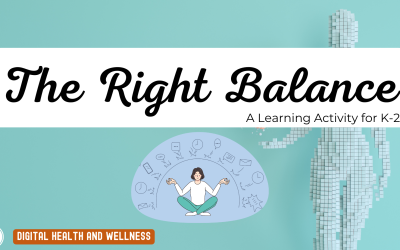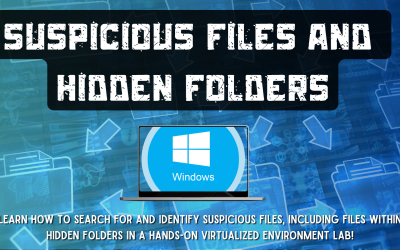Overview
Canva is a free online graphic design tool that is easy to use for beginners but also has advanced features. Students can use Canva to create posters, presentations, social media graphics, and more across all subjects. Learning graphic design basics and Canva gives students career-relevant skills and lets them showcase their knowledge by creating their own visual projects. For this lesson, students will make a poster promoting an upcoming school event or about digital literacy/citizenship using Canva to apply their new skills. The visual communication and graphic design skills learned in Canva provide a strong foundation for any career that involves communicating messages to the public in a visually-appealing way. The concepts transfer across tools:
- Graphic Designer – Creates visual communications and designs for companies to promote products/services, convey information, brand organizations, and more. Works on digital and print designs.
- Marketing & Communications – Uses graphic design to create marketing materials, sales brochures, advertising campaigns, communications plans, promotional emails, event signage, etc.
- Web Designer – Designs the look, layout, visuals of websites by applying graphic design principles; may use Canva for quick prototypes
- App/Game Designer – Designs the visual interfaces and graphics for mobile apps, web applications, or video games
- Animator – Creates animated graphics and motion design using programs like Canva video maker as well as more advanced software
- Social Media Manager – Uses Canva to create social media posts and graphics that are on-brand, engaging, and drive traffic
- Blogger/Influencer – Uses graphic design to create blog headers, pins, Instagram posts, downloadable prints, and swag
- Publisher – Uses graphic design programs to layout books, magazines, journals according to principles of typography and composition
NB Curricular Connections
- Graphic design can be integrated across all subjects and grades to enable students to visually demonstrate their learning, giving them voice and choice in projects.
What You’ll Need
- Computers or tablets with internet access
- Student email addresses to sign up for free access to Canva Pro
Instructions
-
- Open your internet browser and go to www.canva.com
- Sign up for a free Canva account using your school email address to get access to Canva Pro features
- Choose the Poster template and select the dimensions/size appropriate for print or digital use
- Use the search bar to browse Canva’s image and graphic library to find relevant, engaging visuals
- Arrange and resize the visuals on your poster
- Customize the text by choosing complementary fonts, colors, sizes and layouts
- Use shapes, lines and other graphic elements to organize sections
- Review the principles of graphic design we discussed to create visual hierarchy and clarity
- Use Google and YouTube to learn tips about layouts, tools you aren’t familiar with, etc.
- When finished, download and share your visually engaging Canva creation
Reflection Activity
Please see the attached PDF for several choices on how you and your learners can reflect upon today’s activity.