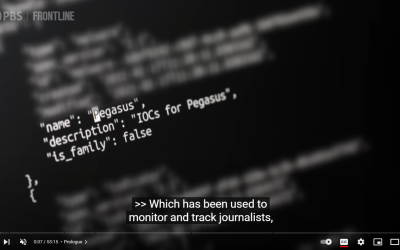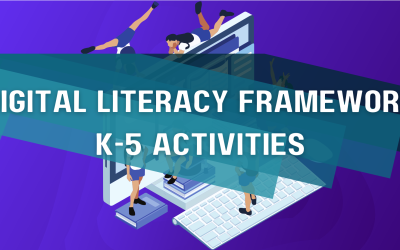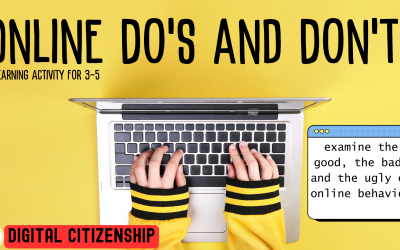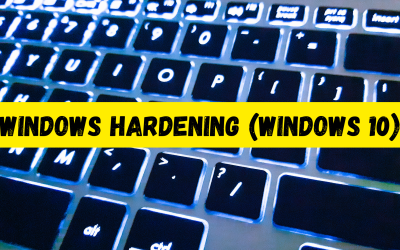The New Brunswick Digital Literacy Framework was developed in three phases: research and development, presentations and consultations, and revision. Stakeholders from various fields were consulted to refine the framework, which was then piloted and presented at an educational technology conference for further feedback. The aim is to ensure that all students receive equitable access to high-quality digital literacy education.
The New Brunswick Digital Literacy Framework defines digital literacy as: The harmony of digital skills, attitudes, and behaviours that help students achieve their goals and become thoughtful and able citizens that contribute to the betterment of society and the common good.
The New Brunswick Digital Literacy Framework consists of six interconnected and interdependent components that together form a holistic approach to digital literacy education. These components are:
- Digital Citizenship
- Digital Health and Wellness
- Critical Thinking and Meaning Making
- Creativity, Design, and Problem Solving
- Communication and Collaboration
- Computational Thinking
These components are not to be viewed or approached in isolation, and none is considered more important than the others.
If you would like to read more about the Digital Literacy Framework go to: https://nbed.sharepoint.com/sites/VirtualLearning/SitePages/Digital-Literacy-Framework.aspx
| Digital Citizenship | Learners recognize the rights, responsibilities, and opportunities of living, learning, and working in an interconnected digital world, and they act and model in ways that build the common good. | |
| Digital Health and Wellness | Learners understand the elements of physical, emotional, and psychological well-being in a digital world and are able to govern themselves accordingly when using digital technologies. | |
 |
Critical Inquiry and Meaning Making | Learners use and create digital technologies to locate information appropriate to the task by seeking a variety of sources, collect information representing diverse perspectives, systematically question and assess the validity and accuracy of information, organize data by priority, topic, or other systematic schema, interpret information gathered, and draw conclusions based on critical analysis and prior knowledge and experience. |
 |
Creativity, Design, and Problem Solving | Learners explore a variety of digital technologies to develop and enhance ideas, products, or processes through creative expression and innovative design to solve issues that affect them, their community, and the world. |
| Communication and Collaboration | Learners communicate and collaborate with others in digital environments, working effectively in local and global teams to develop empathy and broaden perspectives, achieve common goals, solve problems, share values, and advocate for positive social change. | |
 |
Computational Thinking | Learners break down problems into individual components, create abstract and relevant representations, look for patterns, and develop algorithms to better understand, manage, and solve complex problems in a variety of educational contexts, as well as everyday life. |
K-5 Digital Literacy Activities
| DLF Component | Book | K-2 | 3-5 |
| Digital Citizenship Learners recognize the rights, responsibilities, and opportunities of living, learning, and working in an interconnected digital world, and they act and model in ways that build the common good. |
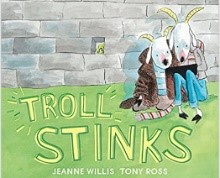 Sora Link Sora Link |
Be a Good Billy Goat! In this activity, learners will be challenged to examine the power of positive and negative words and images in cyberspaces. As learners discuss and create ideas for respectful online conduct, they will discover that words and images DO matter and what we decide to post online cannot be easily erased! |
Online Do’s and Don’ts In this activity, learners will examine the good, the bad, and the ugly of online behavior. Through a hands-on activity, discussion, and personal reflection, learners will be challenged to examine their own use of all-things-digital and create goals for becoming an impactful and respectful digital citizen! |
| Digital Health and Wellness Learners understand the elements of physical, emotional, and psychological well-being in a digital world and are able to govern themselves accordingly when using digital technologies. |
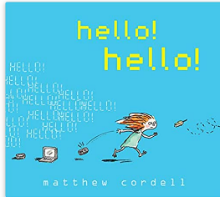 Sora Link Sora Link |
The Right Balance In this activity, through discussion, mathematics and even a paper ball toss, learners will be able to co-construct the right balance of technology in their daily routines, while still prioritizing what’s most important to them. |
Healthy Digital Boundaries In this activity, through discussion, hands-on activities and fractions, learners will be able to identify healthy digital boundaries to support their physical, emotional, and mental well-being. |
| Critical Inquiry and Meaning Making Learners use and create digital technologies to locate information appropriate to the task by seeking a variety of sources, collect information representing diverse perspectives, systematically question and assess the validity and accuracy of information, organize data by priority, topic, or other systematic schema, interpret information gathered, and draw conclusions based on critical analysis and prior knowledge and experience. | 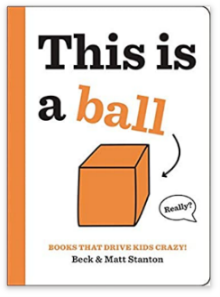 Sora Link Sora Link |
This Is a Real Photograph! In this activity, learners will use their “super eyes” to detect if an image or story online is real or fake! Experimenting with photography, learners will also co-construct online tips and tricks for how to spot fake information and determine what is true. |
True or False?
In this activity, students will gain the skills they need to begin to verify if online information is true or false. Experimenting with photography, students will understand just how easy it is to create false information and how they can better equip themselves to spot it in the future! |
| Creativity, Design, and Problem Solving Learners explore a variety of digital technologies to develop and enhance ideas, products, or processes through creative expression and innovative design to solve issues that affect them, their community, and the world. | 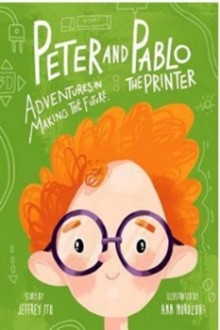 |
Creative Innovators In this activity, learners will be inspired to create without limitations! As they discover the endless possibilities of being a creator of technology, they will also be challenged to create something that would make a difference in their home, their classroom, or even in their community. Truly, the sky’s the limit when being a creative innovator! |
Creating with Purpose In this activity, learners will be inspired to create – and not only create with the technologies available to them, but they will also be challenged to create with purpose. Learners will explore: How can the technological ideas and products we create impact our schools, our families, and our communities for good? How can we use technology to solve real-life problems that we see in our everyday lives? |
| Communication and Collaboration Learners communicate and collaborate with others in digital environments, working effectively in local and global teams to develop empathy and broaden perspectives, achieve common goals, solve problems, share values, and advocate for positive social change. |
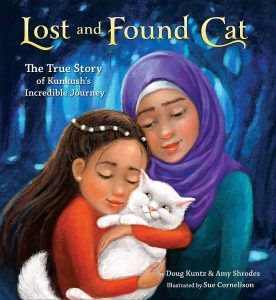 Sora Link Sora LinkSora Audiobook Link |
Community Friends In this activity, learners will begin to understand the value and impact of being part of a digital community focused on learning, empathy, and making a difference. Learners will also network with new digital friends, while gaining confidence, communicating with digital tools found in every classroom |
Provincial Digital Pen Pals In this activity, learners will begin to understand the value and importance of digitally communicating and collaborating across the globe. Learners will be encouraged to build digital friendships with peers across New Brunswick, as they also develop and become familiar with the technological tools available at their fingertips. |
| Computational Thinking Learners break down problems into individual components, create abstract and relevant representations, look for patterns, and develop algorithms to better understand, manage, and solve complex problems in a variety of educational contexts, as well as everyday life. | 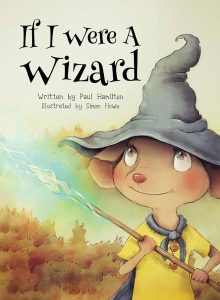 |
Magic Wand Coding In this inquiry-based and hands-on learning activity, students will be introduced to the “magic” of computer algorithms. Using their own magic wands, students will learn how powerful their own commands can become, solving problems and dodging barriers in a mini obstacle course! |
Coding: Mission Possible
In this activity, learners will be challenged to solve missions in wizard-like style! Through a series of hands-on activities, learners will gain a better understanding of coding vocabulary and concepts that can then be transferred to digitally coded creations. |
If your school is interested in receiving a set of the books used in these activities with accompanying recorded professional learning video, please email coe@gnb.ca.