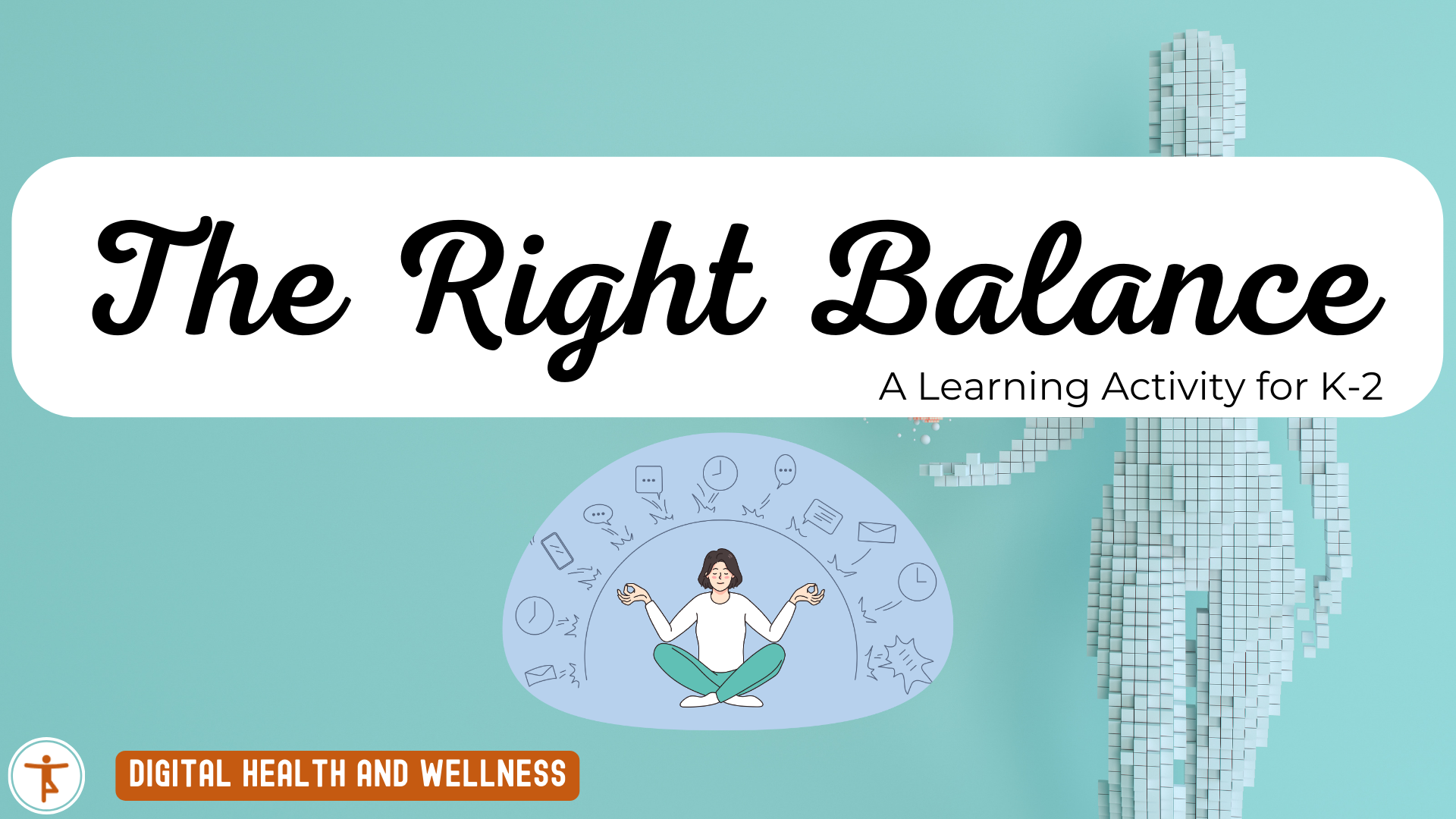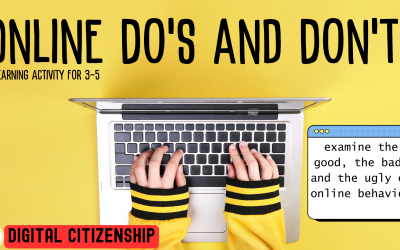Overview
In this activity, through discussion, mathematics and even a paper ball toss, learners will be able to co-construct the right balance of technology in their daily routines, while still prioritizing what’s most important to them.
NB Curricular Connections
English Language Arts
- Strand: Reading – Big Idea: Reading Comprehension – Skill Descriptor: Construct meaning from oral stories, read-alouds, and text.
Mathematics
- Strand: Shape and Space – Big Idea: Measurement
Exploration Time
- Strand: Well-Being – Big Idea: Emotional Health and Positive Identities
What You’ll Need
- Book – Hello! Hello! (by: Matthew Cordell – available on Sora)
- Balance scale
- Snap cubes (24)
- pencils
- recycled piece of paper or loose leaf (1 sheet per student)
- 4 headphones
- 4 electronic devices (iPads, laptops, listening stations – enough for 4 students in each corner of the classroom)
- Chart paper
- Marker for chart paper
- The Right Balance for ME printable (see attached PDF – 1 per student)
Instructions
4 CORNER CHAOS: Gather learners in a common area. Discuss: How many of us enjoy using technology? What is your favorite game, device, show, etc.? Allow students to share their responses. Then, follow-up with this question: Have you ever had too much screen time? How did you know? (Possible student responses: distracted, headaches, neck pain, pins and needles sensations, tired, etc.)Next, ask for 4 volunteers who love technology! Each of these volunteers will put on headphones and they each get to take an electronic device and spend 10 minutes on it – have them choose apps or activities that are part of your classroom routine (Sumdog, Sora, StarFall, abcya, or a Listening Station, etc.) and spread them out in the 4 Corners of the classroom (have them face the corner for complete privacy). Once the volunteers are settled, give each remaining learner a sheet of recycled paper and a pencil. Discuss: About how much time do you spend on technology each day? Let’s walk through a typical day of school and see if we can measure about how long we spend on screen. (Give examples and allow learners to share their own routines for before and after school.) With your pencil, write the number of about how many morning recesses you spend on screen each day.
Then, ask learners to share their numbers by holding them up for their peers to see. Discuss: Are there any numbers that are repeated? Tell learners to then crumble up their pieces of paper and hold onto their “screen-time ball”. Put learners into 2 teams and put them on opposite sides of the classroom. Make an “invisible” line in the middle of the room and tell students that when you count to 3, they must throw their “screen-time balls” to the other side. At the end of 1-minute, whichever team has the least amount of “screen-time balls” on its side will win. Count together: 1 ,2, 3, – THROW! At the end of 1 minute, have teams count how many “screen-time balls” are on their side. Join in a circle and retrieve the 4 Corner Volunteers. Ask the volunteers: How was your screen time? Did you notice anything happening in the classroom? Why or why not? Repeat the activity with the volunteers adding 4 more “screen-time balls” to the mix.
READ ALOUD – hello! hello!: Read the story with learners’ participation. Every time the book says, “hello!” point to the group and learners can read the word along with you. After reading, discuss: How does this story remind you of our 4 volunteers and our “screen-time balls” game? Does this story remind you of a time in your own life or experience with screen time? Take the time to go back and review the illustrations and have learners retell the story in their own words (particularly colour vs. black & white).
THE RIGHT BALANCE FOR ME ACTIVITY: Using the printable, The Right Balance for ME, have students fill out the first person with warning signs of their body when they know that they have had too much screen. Refer to the book, as well as the previous discussion. Model for learners how to draw some of their suggestions (headaches, dizzy, tired, feeling blah, etc.). Then, have learners fill out the second person and draw or write out the MOST important items, people, and hobbies to them.
As learners complete the activity, discuss: How can we have the right balance in our day? Technology is amazing – we can create and have so much fun with it! But too much technology may cause us to not feel our best. Dig out a math balance scale. Ask: How many hours do we have in a day? (24) How many hours should we sleep so our body feels recharged? (10) How many hours should we spend eating healthy meals, snacks and drinking lots of water? (2) So, just sleeping and our eating habits are half of our day. Place 12 snap cubes in one of the balance buckets. Talk about balance – the buckets should be equal, and the same level just like in our lives. When we are balanced, our bodies feel the BEST that they can. Let students guess about what else they would add to their day and see if it balances the scale.
After a few attempts, use the following for the rest of the 12 snap cubes remaining: 7 for school, 2 for screen (maximum), and 1 for physical activity and 2 for things we love (family, friends, hobbies, etc.) Watch the scale balance! Then, using this same formula, have students fill out their goal chart on the bottom of their printable page. They can adjust a few things (a little less screen, more physical activity for sports, etc.).
SHARING: Discuss: How do you think a person will feel if they have the right balance in their life? What are some things a person can do on days when they are not balanced?
Reflection Activity
Please see the attached PDF for several choices on how you and your learners can reflect upon today’s activity.
Acknowledgements
- Screen Time: Overview. SickKids & About Kids Health – https://www.aboutkidshealth.ca/Article?contentid=643&language=English, 2020.
- Kid Outline. https://clipart-library.com/clipart/kc8oo7xEi.htm
Digital Literacy Framework