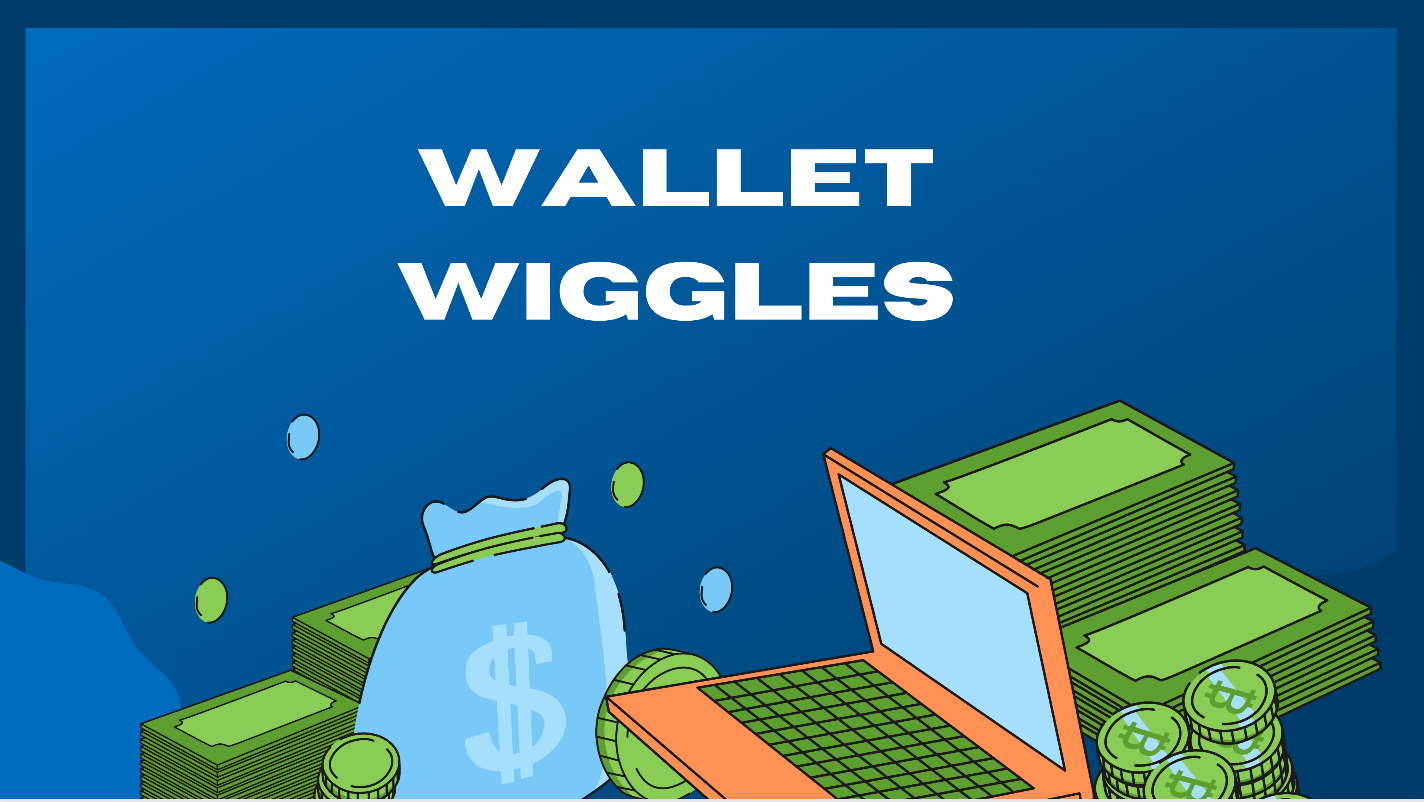Overview
Welcome to “Wallet Wiggles”! A virtual shopping experience to enhance financial literacy, decision making, and budget calculations. As you guide your avatar through various stores, your task is to help shoppers make purchases using the money available in their wallets prioritizing needs and maximize shopping within budget. This experience provides a real-world context for applying mathematics to everyday situations. This activity includes applying mathematical skills through budget calculations and price comparisons and utilizing critical thinking skills to evaluate choices.
What You Will Need
- Power Point Game
Instructions
Instructions to the Power Point Game:
- Open Your PowerPoint Presentation. Launch Microsoft PowerPoint and open the presentation you want to display.
- Navigate to the Slideshow Tab – You’ll see a set of tabs at the top of the PowerPoint window. Click on the “Slideshow” tab. This tab contains options and settings specifically tailored for presenting your slides.
- Start From Beginning – In the Slideshow tab, locate the “Start from Beginning” group. This group usually includes buttons like “From Beginning” or “Play from Start.” Click on the option that starts the presentation from the beginning. Alternatively, you can press the “F5” key on your keyboard. This key is a shortcut to start the slideshow from the first slide.
Instructions for The Discussion Game:
- Shopper Selection: Click on a shopper to initiate your shopping journey with them. Each shopper has a unique budget and preferences.
- Store Exploration: After selecting a shopper, you’ll be transported to a store filled with a variety of items.
- Budget Management: Your role is to manage the shopper’s budget and help them make the best choices with the money they have.
- Decision-Making: Review the items available for purchase, each tagged with a price. Your decisions will influence how the shopper spends their money.
- Price Checking: – To make informed choices, check the price tags of items. This will help you ensure that the shopper’s purchases are within their budget.
- Wallet Inspection: Click on both the items and the shopper’s wallet to inspect the contents. This will show you the remaining budget after previous purchases.
- Purchase Strategy: Click on the items you believe should be purchased. Your choices will determine the shopper’s buying approach and overall satisfaction.
- Achieve Shopping Success: Strive to make smart decisions that allow the shopper to buy as much as possible while keeping their budget intact.
NB Curricular Outcomes
Mathematics (Grade 6 – 8)
- Strand: Number – Big Idea: Number Sense – Skill Descriptor: Describe percentage, ratio, and rate.
- Strand: Number – Big Idea: Number Sense – Skill Descriptor: Describe numbers, ways of representing numbers, relationships among numbers, and number systems – Skill Descriptor: Practice arithmetic skills by calculating item costs, budget adjustments, and remaining funds – Skill Descriptor: Apply percentages to evaluate discounts or savings during shopping.
Personal Wellness (Grade 6 – 8)
- Strand: Mental Fitness – Big Idea: Decision Making – Skill Descriptor: Discuss decision-making about money.
- Strand: Mental Fitness – Big Idea: Decision Making – Skill Descriptor: Analyze how decision-making impacts personal wellness.
Reflection Activity
Please see the attached PDF for several choices on how you and your learners can reflect upon today’s activity.
Global Competencies
This learning resource was created by Angela LaRocque who is a middle school teacher in Saint John, NB and a financial literacy champion.